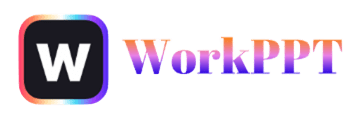Gamma AI Presentations is an online tool that helps users quickly create engaging, AI-powered presentations. This article reviews Gamma AI in depth and introduces five alternatives that offer better performance in areas like design flexibility, export quality, and content variety.
Overview of Gamma AI Slides
Gamma combines the documents, slides, and web pages into a single platform. It allows users to create dynamic documents—presentations, memos, reports—that can be discussed live or shared asynchronously. Everything runs in the browser, with no downloads required. If you are interested in Gamma AI alternatives, you can click Part 2 to learn more.
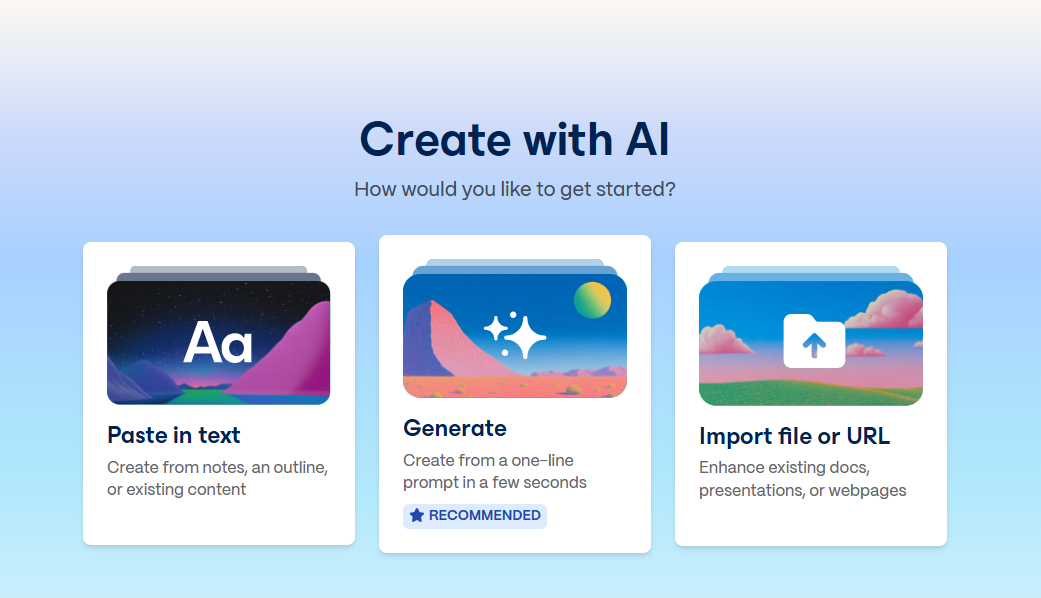
⭐User Rated: 4.6 on Product Hunt and 2.0 on Trustpilot.
🌟 Key Features of Gamma AI PPT Maker:
- AI-Generated Content: Users can input a topic, and Gamma’s AI generates a structured outline, designs slides, and even suggests visuals automatically.
- Automated Design & Customization: Offers pre-built templates for different themes (e.g., business, education, marketing).
Allows drag-and-drop editing for text, images, and layouts, similar to Notion’s modular approach . - Multimedia Integration: Supports embedding videos (YouTube, TikTok), GIFs, charts, and interactive elements.
- Easy-to-Use Interface: Accessible even for users without technical expertise.
- Real-Time Collaboration: Multiple users can edit the same document simultaneously, with live updates and commenting features.
- Export & Sharing Options: Export as PDF, PowerPoint (PPTX), or PNGs (though some users report formatting issues in PPT exports) .
😊Pros
- Supports topic/content input via text paste, one-line prompt, or URL.
- Adjustable text amount, audience, and tone for PPT cards.
- 50+ output languages supported.
- Multiple export options: PPT, PDF, link.
- Various export methods including PDF, PPT, and link.
😑Cons
- Language switching occasionally fails.
- No animated slide elements.
- PPT export often has formatting, font, or page loss issues.
- Free plan credits run out quickly.
- Poor customer support.
Use Cases of Gamma AI Presentation Maker:
Gamma AI works best if you:
- Need quick, stylish decks without learning complex tools.
- Work in marketing, startups, education, or training.
- Share presentations online more than in traditional meeting rooms.
- Want AI to handle most of the formatting so you can focus on content.
It might not be ideal if you:
- Rely heavily on offline editing or complex animations.
- Need pixel-perfect control over layout.
| Plan | Monthly | Yearly | Features |
| Free | $0 | $0 | Limited AI credits, basic exports, and Gamma branding |
| Plus | $10 | $8 | Unlimited AI generation, more customization |
| Pro | $20 | $15 | Custom fonts, analytic, and password protection |
5 Best Alternatives to Gamma AI Presentations
Gamma Alternative 1: WorkPPT
WorkPPT AI maker lets you turn a title or document into a polished presentation in seconds—no design skills needed. With rich templates, precise exports, and multiple AI tools like AI summarizer and helpful PDF tools.
It’s suitable for various users. Say goodbye to formatting issues and hello to effortless, stunning slides.
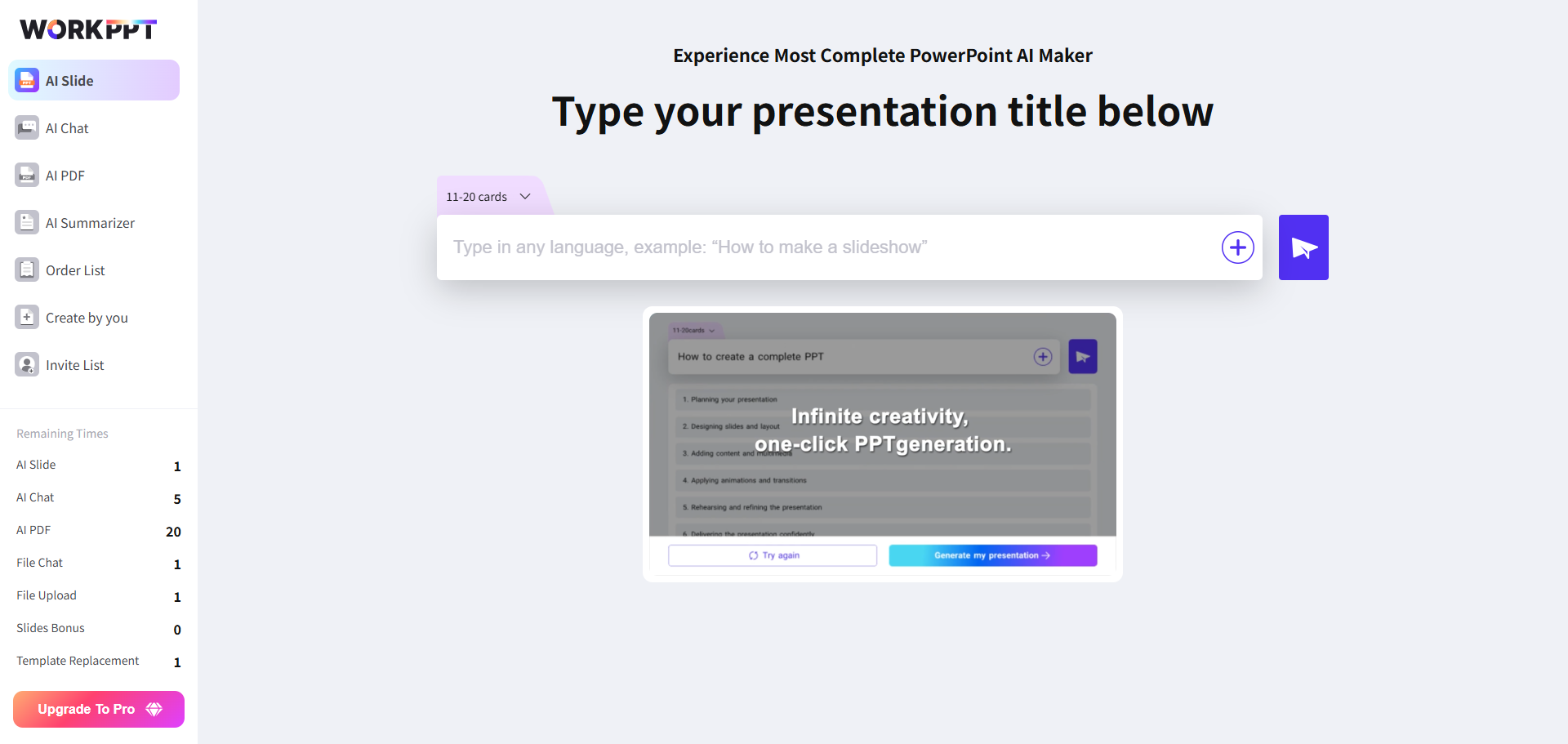
⭐4.2 on Trustpilot
😀 Pros:
- User-friendly interface: Clean, minimalist layout designed for beginners and non-designers.
- File retention & cloud storage: Auto-saves user projects with 30-day access, useful for long-term editing and downloads.
- Mutiple AI tools: Offers features like AI summarizer and PDF tools (merge, split, etc.).
😥 Con:
- Limited free usage: Trial used times is limited.
🤩Why choose WorkPPT?
Gamma’s export issues (like formatting glitches or missing content in PPT files) can be frustrating, especially for professional use. Workppt avoids this by delivering precise, print-ready outputs, making it ideal for users who prioritize both design and reliability.
✍ [You May Also Like]: Gamma vs WorkPPT — Which AI Presentation Maker Fits You Best
Gamma Alternative 2: Slidesgo
Slidesgo is an online platform offering AI-generated presentation templates for PowerPoint and Google Slides. It simplifies slide creation by providing pre-designed templates and AI-assisted content generation, making it ideal for students, educators, and professionals who need high-quality presentations quickly.
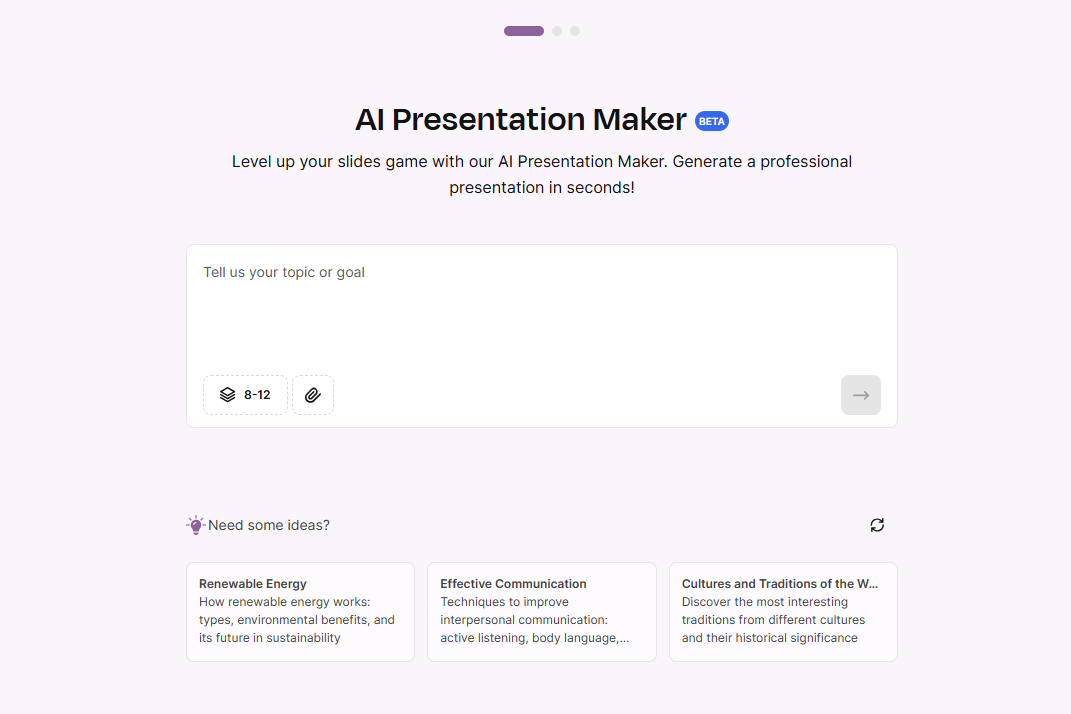
😀 Pros:
- Multi-platform compatibility: 100% compatible with Google Slides and PowerPoint.
- Vast resource: Various supplementary materials such as icons and images were provided through cooperation with Freepik and Flaticon.
- Easy to use:Drag-and-drop simplicity for quick customization and real-time adjustments.
😥 Cons:
- Free Feature limitations: Certain features like saving favorites or accessing exclusive templates require a premium plan.
- Service delays: Customer support response can be inconsistent during peak hours.
Gamma Alternative 3: Simplified
Simplified is a multifunctional AI tool that combines graphic design, video editing, AI writing, and social media management in a single platform. It targets marketers, freelancers, and small teams who need to streamline content creation without switching between multiple tools.
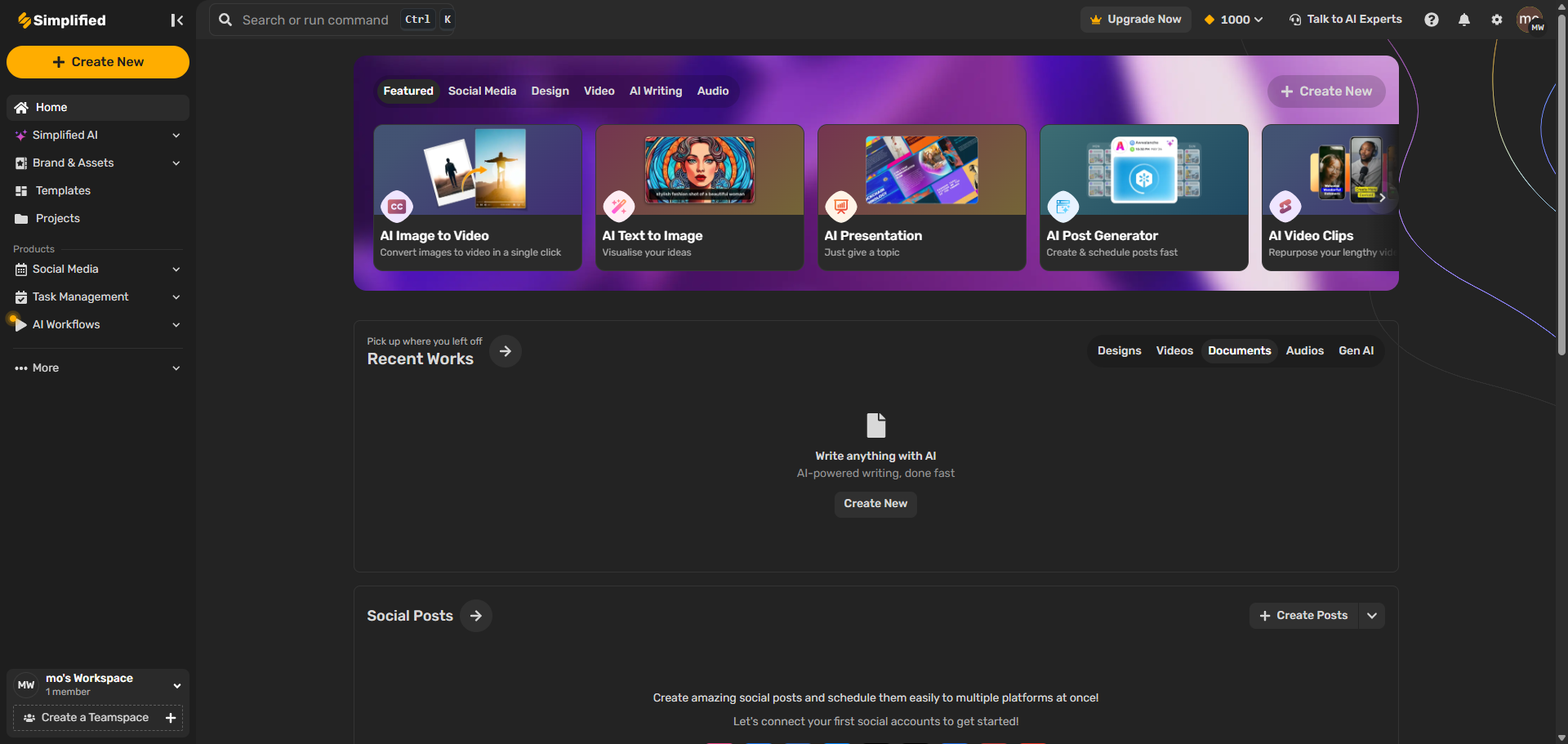
😀 Pros:
- All-in-one creative suite: Supports slide decks, social media posts, videos, and blog content from a single dashboard.
- Brand personalization: Allows users to integrate logos, fonts, and color schemes for consistent branding.
- Team-friendly: Offers collaboration tools suited for marketers and startups managing multiple content streams.
😥 Cons:
- Limited input options: Only allows up to 5,000 words of plain text input.
- Complex interface: Might feel overwhelming for users who only need basic presentation functions.
Gamma Alternative 4: Beautiful.ai
Beautiful.ai is an AI-driven presentation software that helps users create professional, visually appealing slides quickly. It uses generative AI to automate design tasks, allowing users to focus on content rather than formatting. The platform is popular among businesses, educators, and marketers for its smart templates, real-time collaboration, and brand consistency tools.
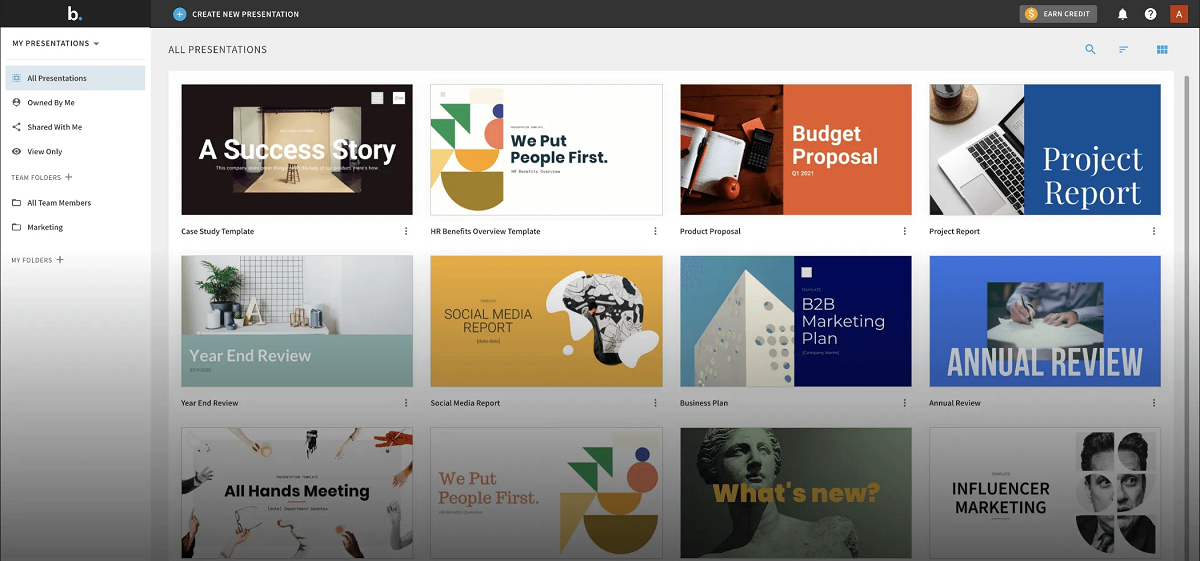
😀 Pros:
- Real-time team collaboration:Multiple users can work on the same presentation simultaneously.
- Professional Visuals: Offers smart templates automatically adjust your layout as you add content. They ensure everything stays aligned and looks professional.
😥 Cons:
- Trial access restriction: Requires credit card details even for the free trial plan. It's easy to forget to unsubscribe and lose money.
- Design limitations: Available options of design elements are limited.
Gamma Alternative 5: Presentations.AI
Presentations.AI combines ChatGPT technology and AI-driven design, which enables it to quickly generate personalized presentation documents based on user input. Its anti-fragile templates and responsive design ensure that the presentation documents maintain high quality in various scenarios.
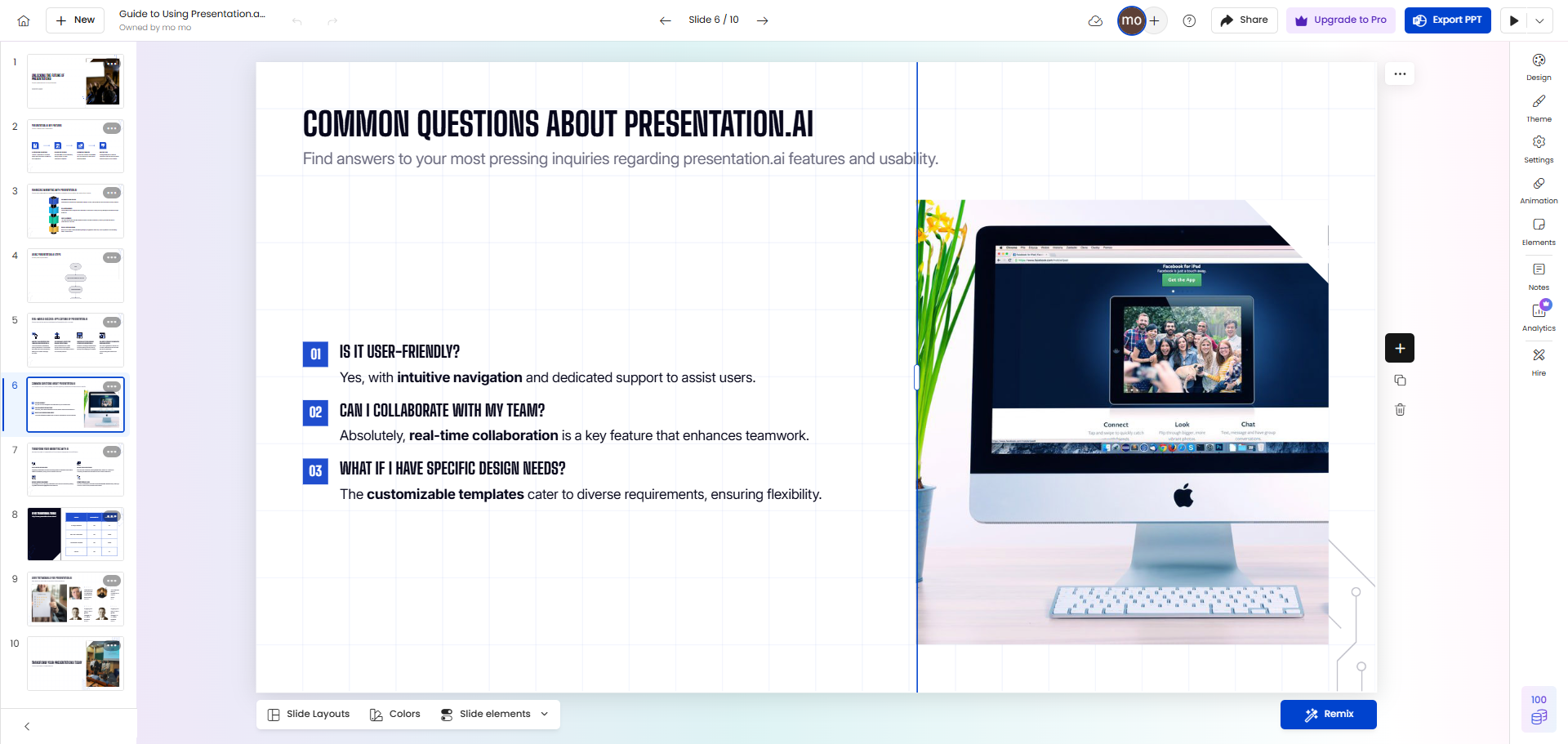
😀 Pros:
- Brand consistency: Automatically syncs logos, colors, and fonts to keep all presentations visually aligned.
- AI enhancement: Can improve uploaded presentations by refining content and layouts using AI.
- Anti-fragile designs:Ensures slide integrity across devices and screen sizes.
😥 Cons:
- Basic theme selection: Customization is somewhat limited to a few template styles.
- Annual-only subscription: No monthly plan is available, which may deter short-term users.
FAQs about Gamma Presentation AI
Q1: Can Gamma export presentations to PowerPoint?
A: Yes, but some users report formatting issues when exporting to PPTX. Tools like WorkPPT offer more reliable export options without formatting errors.
Q2: Is Gamma suitable for non-designers?
A: Absolutely. Its AI features and templates make it easy for beginners to generate good-looking slides.
Q3: Does Gamma support real-time collaboration?
A: Yes, multiple users can edit and comment simultaneously.
Q4: Does Gamma work offline?
A: No, Gamma is a browser-based platform and requires an internet connection.
Q5: Is Gamma free to use?
A: Gamma offers a free plan with limited AI credits. Once you run out, you need to purchase a paid plan to continue generating new decks without restrictions. Click to learn top 3 free AI presentation makers.
Q6: Who should use Gamma AI?
A: Gamma is ideal for marketers, educators, startup founders, trainers, and anyone who wants to create visually appealing presentations quickly without spending hours on design.
💬 Conclusion:
Gamma offers an impressive, AI-first experience for creating modern, interactive presentations. However, it also has certain limitations. If you’re looking for a more reliable and precise alternative, WorkPPT stands out.