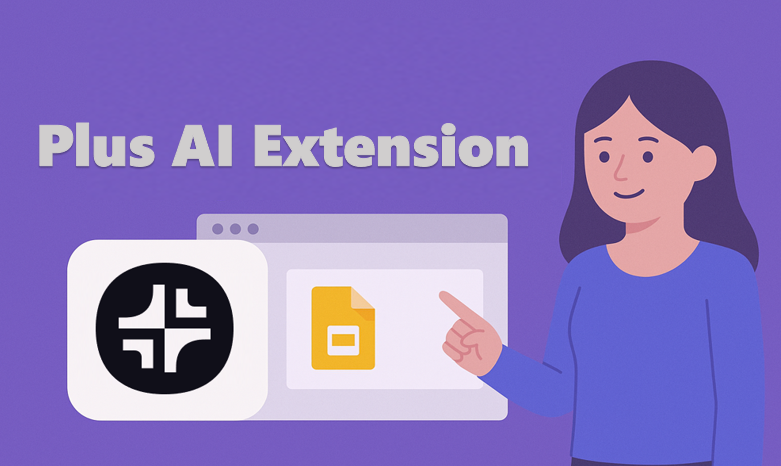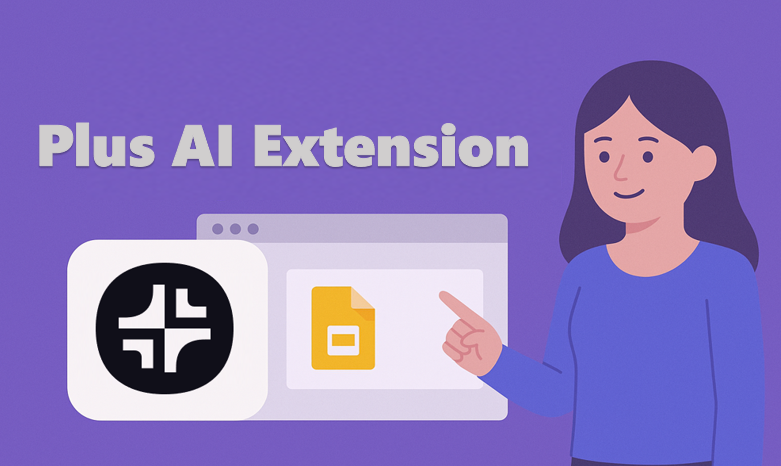| WorkPPT | Beginners and professionals | Multi-language support, AI summarizer, split and merge PDF | Standalone platform: No extension needed. Free trial with no credit card required. |
| Slides AI | Google Slides power users | Bulk text-to-slide, 100+ languages, citation tool | Seamless Integration: Fast generation directly inside your Google Workspace environment. |
| Beautiful.ai | Users looking for visually stunning decks | Audio Narration, Custom Branding | Design Intelligence: Elements automatically adjust as you add content. |
| Gamma | Collaboration and viewer engagement | AI ppt, site, document, and social content generation | Interactive Experience: Breaks away from traditional slides for a modern web-like feel. |