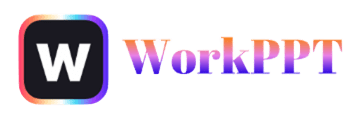For over 20 years, Microsoft PowerPoint has been the top choice for professionals, students, and teachers. But in 2026, presentations have moved beyond simple text and images. AI is transforming how we create and design slides.
If you’re looking for a smarter, faster PowerPoint alternative, this review is for you. We’ll compare 10 leading presentation tools to help you find the one that fits your needs best.
- My Motivation for Looking Beyond PowerPoint
- A comprehensive comparison table of 10 PowerPoint alternatives
- In-Depth Review of 10 Top PowerPoint Alternatives for 2026
- 1. WorkPPT - The Most Comprehensive AI PowerPoint Alternative
- 2. Google Slides - The Best Alternative for Team Collaboration
- 3. Canva - Visual Design Better Than PowerPoint
- 4. Prezi - The Most Creative Non-linear Presentation Alternative
- 5. Keynote - The Ultimate PPT Alternative for Mac Users
- 6. Figma Slides — The New Favorite for Design Team
- 7. Beautiful.ai — The best PowerPoint Alternative for Layout
- 8. Powtoon — Animated Video Better Than PowerPoint
- 9. Pitch — Best PowerPoint Alternative for Startup Teams
- 10. Zoho Show — Office Suite Alternative to PowerPoint
- Which PowerPoint Competitors is Best for You
My Motivation for Looking Beyond PowerPoint
For years, PowerPoint was my go-to for presentations. But as my needs evolved, I ran into a few frustrations:
- I wanted smarter design help—something to speed up slide creation.
- I needed real-time collaboration with colleagues.
- I wanted to work directly in my browser without installing software.
- I wanted to try AI-powered features for design and content.
So, I dove into the world of PowerPoint alternative software, testing various online apps and desktop tools.
A comprehensive comparison table of 10 PowerPoint alternatives
For a quick overview of these PowerPoint similar programs, check out the table below. We’ve compared key metrics side by side to help you quickly determine which one meets your needs.
| Tool | Best For | AI Support | Platform | Pricing | Key Feature |
| WorkPPT | AI slide generation | ✅ | Web | Free/Pro | 5-second AI-generated PPT |
| Google Slides | Online collaboration | ⚡ Limited | Web | Free | Real-time team editing |
| Canva | Design flexibility | ✅ | Web/App | Free/Pro | Stunning templates |
| Prezi | Non-linear storytelling | ❌ | Web/Desktop | Free/Paid | Zoom-style visuals |
| Keynote | Mac users | ❌ | macOS/iOS | Free | Native Apple integration |
| Figma Slides | UI/UX teams | ⚡ Beta | Web | Free/Pro | Figma-based presentation flow |
| Beautiful.ai | Business users | ✅ | Web | Free/Pro | Auto-layout AI design |
| Powtoon | Video presentations | ✅ | Web | Free/Pro | Animated video slides |
| Pitch | Startups & teams | ⚡ Smart tools | Web/App | Free/Pro | Collaboration & templates |
| Zoho Show | Office suites | ⚡ Basic | Web | Free | Integrates with Zoho ecosystem |
In the following sections, we’ll break down each free PowerPoint alternative into five key categories: Overview, Key Features, Cons, and Best For, giving you a thorough understanding of each option.
In-Depth Review of 10 Top PowerPoint Alternatives for 2026
1. WorkPPT - The Most Comprehensive AI PowerPoint Alternative
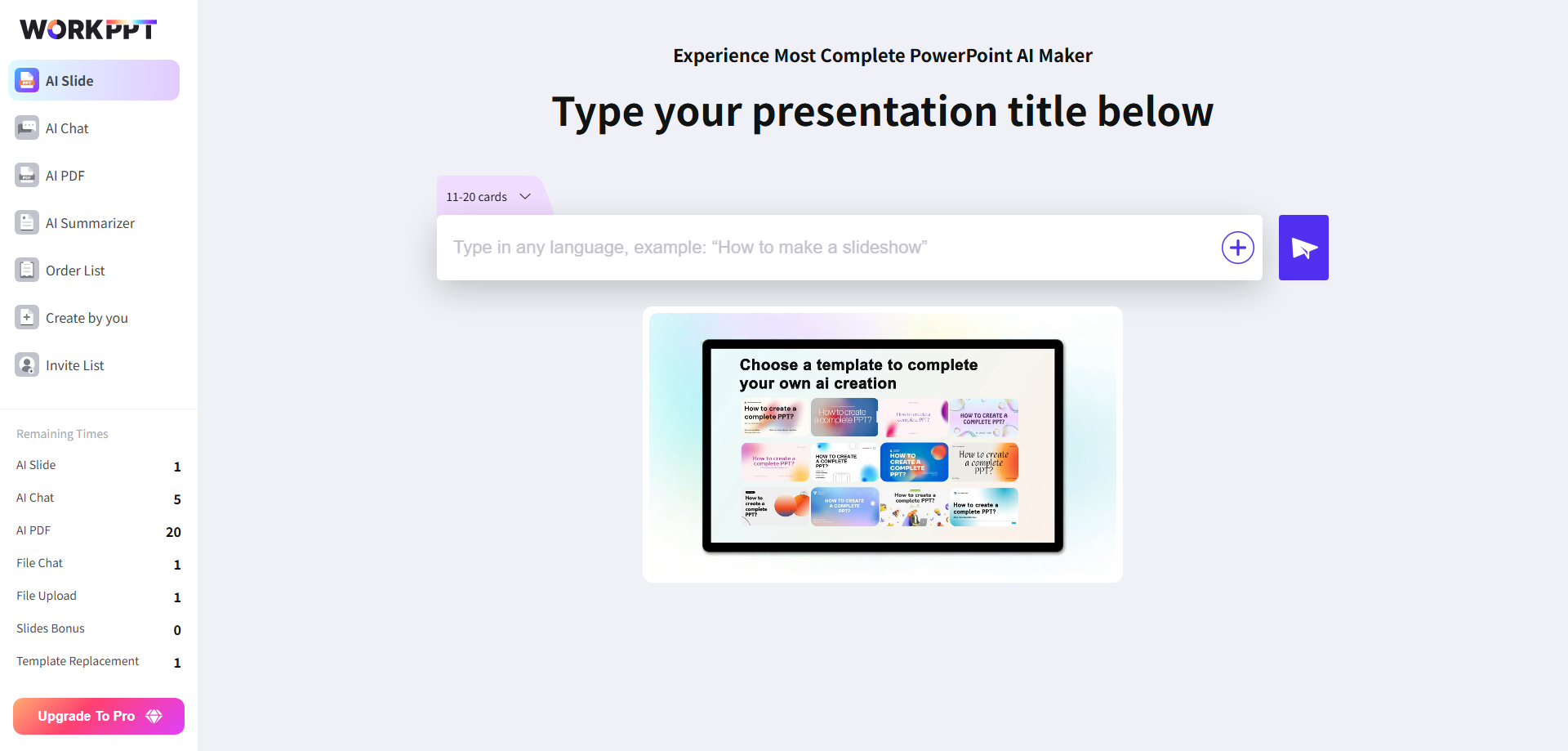
⭐728323 presentations made
- AI slide generation: Just input your topic, and WorkPPT creates a professional-looking presentation in seconds.
- Customizable themes: Choose from modern, business, or creative looks.
- No software needed: Everything runs in your browser.
- Real-time collaboration: Invite teammates to edit and comment.
- Export options: Download as PowerPoint, PDF, or share via a link.
If you want to create professional-grade slides in the shortest time, WorkPPT is the most worthwhile substitute for PowerPoint to try in 2026.
2. Google Slides - The Best Alternative for Team Collaboration
Google Slides is a reliable cloud-based alternative to PowerPoint. It makes creating and sharing presentations with others simple and efficient, making it a great replacement for PowerPoint.
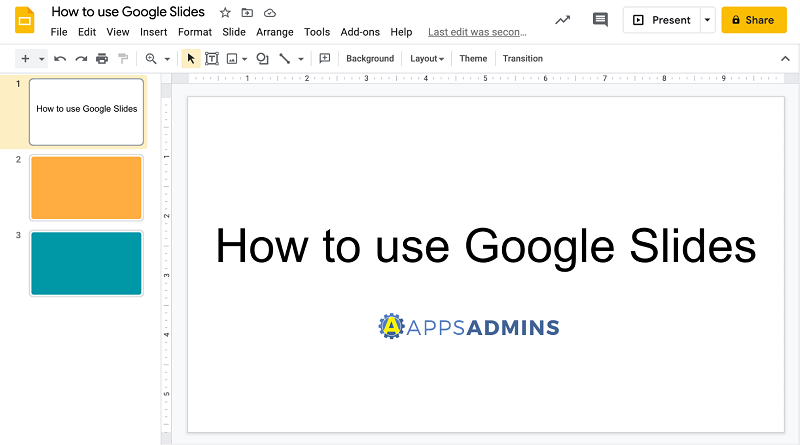
- Cloud-based: Access your slides from any device.
- Easy sharing: Collaborate live or asynchronously.
- Simple interface: Intuitive for new users.
If your team prioritizes cloud collaboration and accessibility, Google Slides is the go-to choice. For more visually striking results, use Google Slides as a draft tool before exporting to more advanced platforms like WorkPPT for final polish.
3. Canva - Visual Design Better Than PowerPoint
While PowerPoint emphasizes logic, Canva prioritizes visual appeal. It has lowered the design barrier to almost zero, offering the largest template and material libraries. As a result, you can quickly create slides on Canva that are more eye-catching than PowerPoint’s.
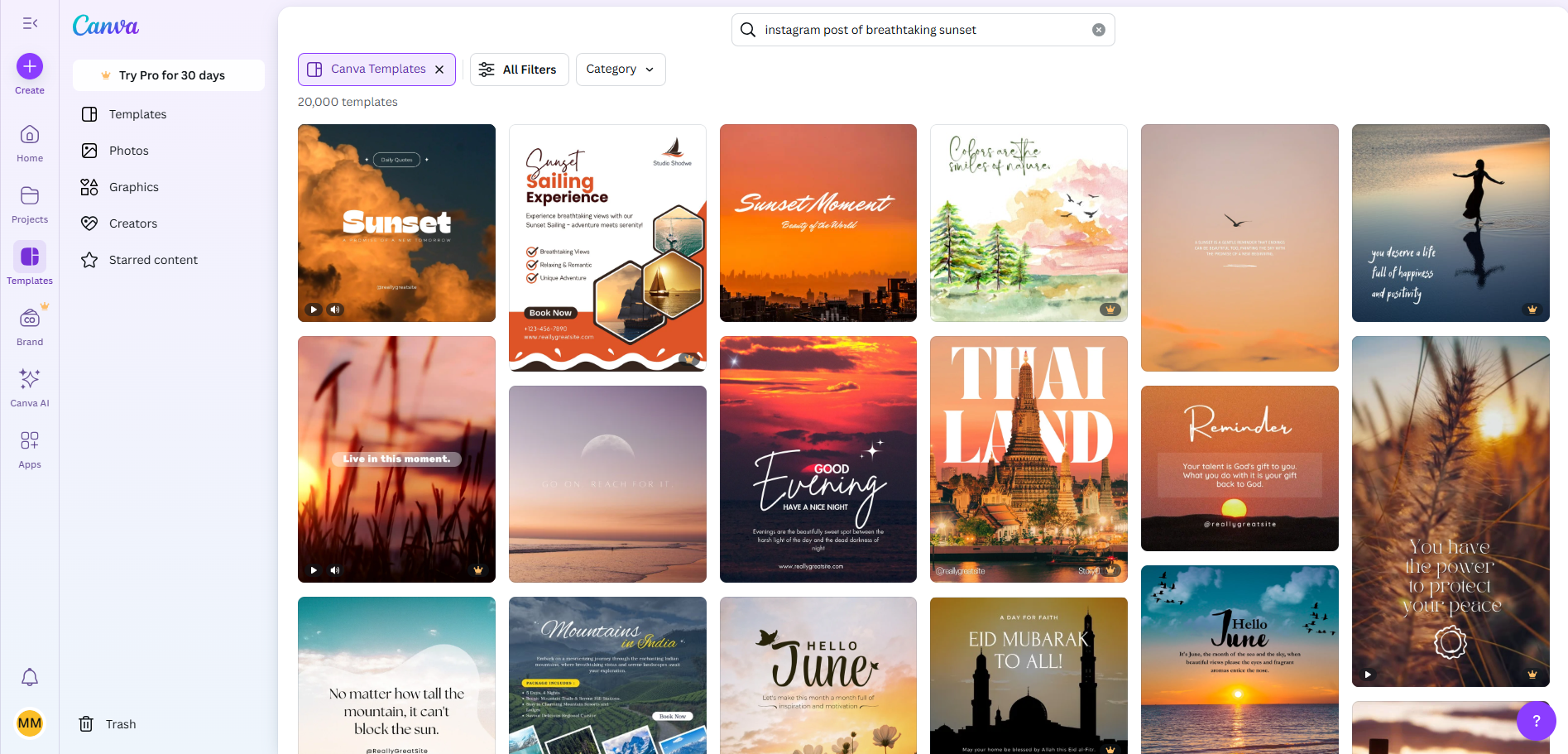
- Drag-and-drop design: No design skills needed.
- Beautiful templates: From business to education.
- AI tools: Magic Write and design suggestions.
- Export flexibility: PPTX, PDF, or display online.
- Drawback: Free version has limited assets; some features require Canva Pro.
If you’re after visual impact over traditional layouts, Canva is the most creative software like PowerPoint you’ll find.
4. Prezi - The Most Creative Non-linear Presentation Alternative
Prezi‘s core lies in its nonlinear narrative and dynamic-static approach, transforming presentations from static page-flipping to canvas-based scrolling. This innovation surpasses PowerPoint in visual storytelling, breaking away from the conventional page-by-page format.

- Non-linear presentations: Tell your story visually.
- Dynamic transitions: Engage your audience.
- Cloud-based: Present anywhere.
Not always intuitive for first-time users, and exporting to PowerPoint isn’t seamless.
5. Keynote - The Ultimate PPT Alternative for Mac Users
Keynote is Apple’s proprietary presentation tool, featuring high-quality animations, smooth transitions, and Apple Pencil support. It delivers a seamless visual experience and sophisticated motion effects on Mac and iPad. For macOS or iOS users, consider Keynote as a replacement for PowerPoint.
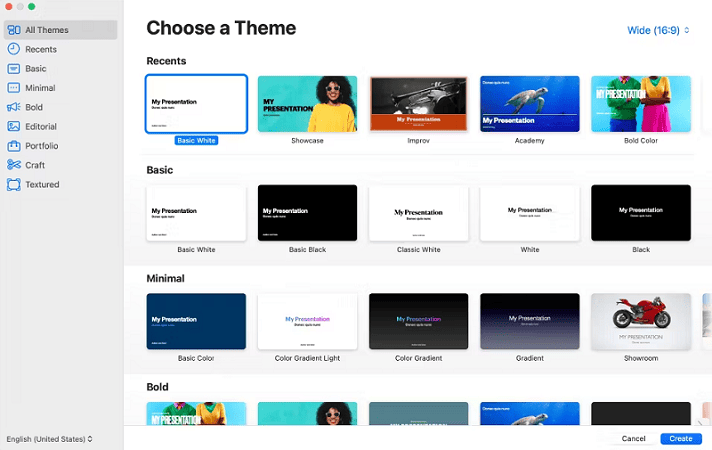
- Sleek design: Apple’s trademark style.
- Collaborate with iCloud: Edit from anywhere.
- Great animations: Professional polish.
Windows users may find it inconvenient to use, and its collaboration features are somewhat limited.

Simple enter the topic or upload files and get a complete presention ager few mins.
6. Figma Slides — The New Favorite for Design Team
Figma Slides is a slide tool designed for designers and brand teams. It treats presentation pages as part of design files, supporting components, style libraries, and version control.
For UI/UX teams, Figma Slides seamlessly integrates design logic with presentation content, making it a promising alternative to PowerPoint.

- Real-time collaborative editing.
- Freeform layouts and modular component management.
- AI layout suggestions supported.
- Seamless integration with Figma Design.
Using it requires a certain amount of learning time and cost.
7. Beautiful.ai — The best PowerPoint Alternative for Layout
Beautiful.ai Focuses on automatic layout and AI-assisted design. It intelligently adjusts layout, spacing, and visual weight based on content, enabling ordinary users to create professional-looking slides.

- Smart templates automatically adjust layouts.
- Content-responsive typesetting.
- Team collaboration panel.
- Automatic brand color schemes.
The flexibility in creating PowerPoint presentations is limited.
8. Powtoon — Animated Video Better Than PowerPoint
Powtoon blends slides with animated videos, transforming presentations from mere page-turning exercises into cinematic storytelling.
Its templates and character system are perfect for educational videos, animated marketing campaigns, or rich media presentations. Unlike PowerPoint, it prioritizes dynamic motion and narrative flow.

- Animation scene, character, and voice synthesis functionality.
- Supports voice acting and narration.
- Can export videos or play demonstrations.
PPT rendering speed tends to be slow, requiring a longer wait time.
9. Pitch — Best PowerPoint Alternative for Startup Teams
Pitch seamlessly integrates design, collaboration, and presentation, representing a new trend in team collaboration.
It emphasizes a workflow of template + collaboration + data-driven (bidding/investment) and supports features like Deal Rooms (sharing and tracking client interactions) and audience analytics, making it a preferred alternative to PowerPoint for many startups and sales teams.
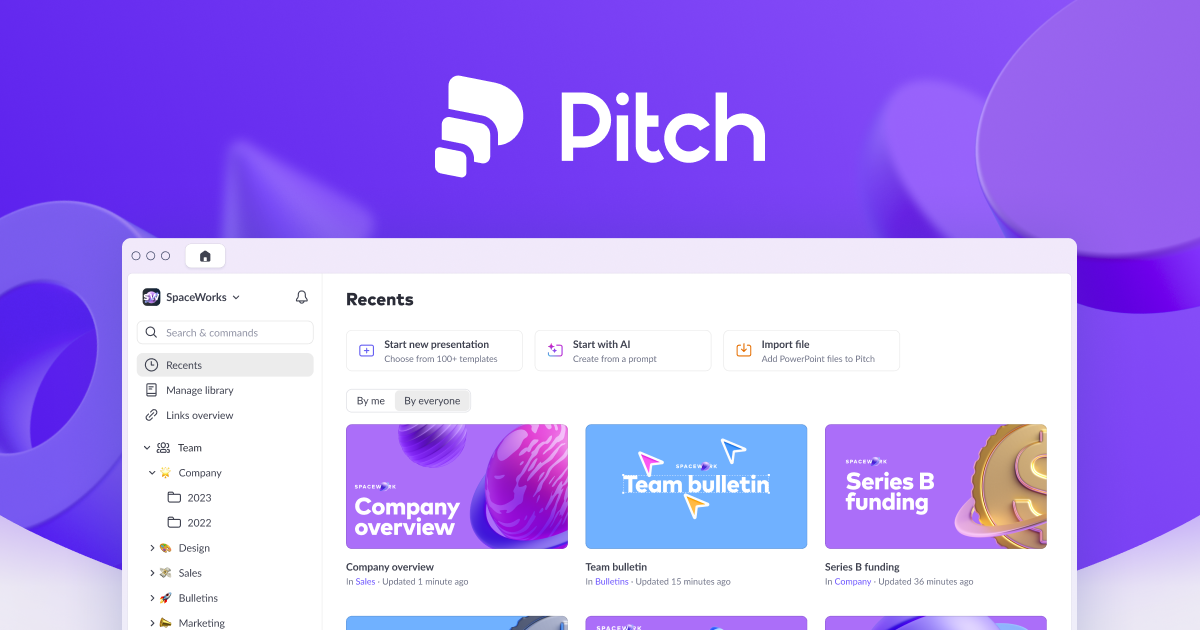
- Integrate Slack, Notion, and Google Drive.
- Modern templates with version control.
- Support for comments, tasks, and collaboration.
10. Zoho Show — Office Suite Alternative to PowerPoint
Zoho Show is a presentation tool in the Zoho Office suite, with low cost and integration with Zoho ecosystem (WorkDrive, Zoho CRM, etc.) as its selling points. It supports common import/export formats and online collaboration.
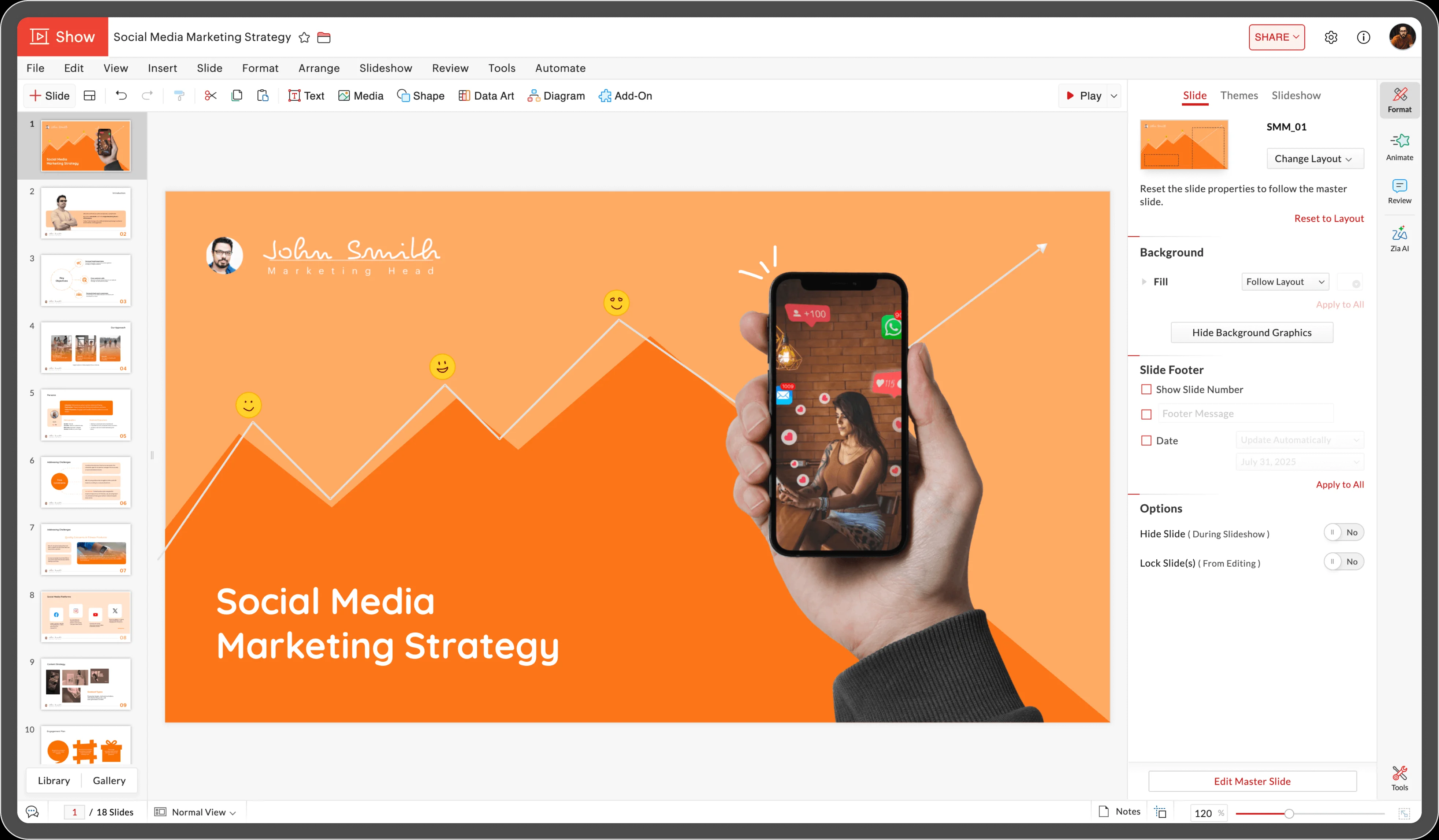
- Enterprise-level Permissions Management.
- Supports PPTX Import and Editing.
- Embeddable Web Presentations.
Which PowerPoint Competitors is Best for You
| Use Case | Recommended Tools |
| Want AI to generate a PPT in one click | WorkPPT |
| Online collaboration and team editing | Google Slides / Pitch |
| Need stunning visual design | Canva / Beautiful.ai |
| Creative and storytelling presentations | Prezi / Powtoon |
| For Mac ecosystem users | Keynote |
| For design teams | Figma Slides |
| Business and enterprise presentations | Zoho Show |
What I’d Do Differently
If I started again, I’d define my must-haves (AI, collaboration, design) before picking a tool. Also, keep in mind that most alternatives offer free trials—explore a few before you decide!
💬 Conclusion:
PowerPoint remains a classic, but it’s no longer the only option. Whether you want to save time, enhance aesthetics, or use AI to generate slides with one click, 2026’s PowerPoint alternative can meet diverse needs.
Among them, WorkPPT presentation AI stands out as the most innovative product with its lightning-fast AI generation capability, making it worth trying for efficiency-driven users.