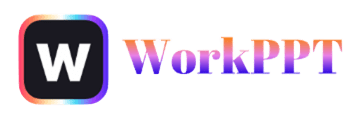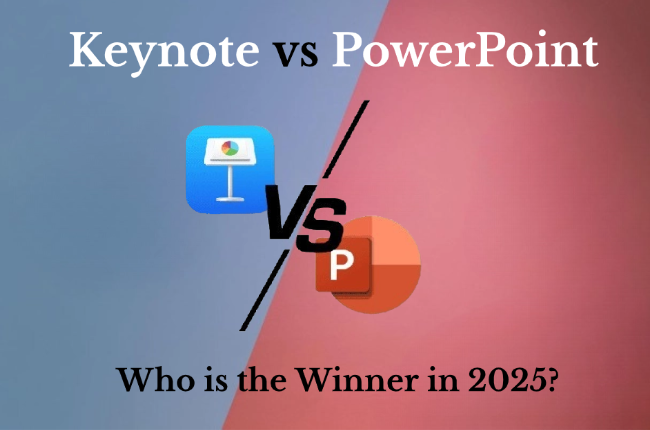When it comes to presentation tools, Keynote and PowerPoint are the two big names everyone knows. They’ve dominated the market for years, but which one is actually better?
This guide gives you a clear and unbiased comparison of Keynote vs PowerPoint. We’ll walk through their design, ecosystem, features, pricing, and more, so you can figure out which tool fits your workflow and design style best.
- PowerPoint or Keynote? Which is Better for You?
- What Is Apple Keynote?
- What Is Microsoft PowerPoint?
- Pros & Cons Overview of PowerPoint vs. Keynote
- Core Features Deep Comparison of Keynote & PowerPoint
- Pricing Comparison of Keynote and PowerPoint
- Final Decision Guide about Keynote vs PowerPoint
- FAQs about Keynote vs PowerPoint
PowerPoint or Keynote? Which is Better for You?
Neither tool is objectively “better”—they are optimized for different priorities:
- PowerPoint is the better choice for teams, enterprises, educators, and cross-platform collaboration.
- Keynote is ideal for Apple users who value clean design, smooth animations, and simplicity.
What Is Apple Keynote?
Keynote is Apple’s presentation software, introduced in 2003 as part of the iWork suite. It comes free with macOS and iOS devices and is tightly integrated into Apple’s ecosystem.

Keynote focuses on:
- Elegant, minimal design
- High-quality animations (e.g. Magic Move)
- Intuitive interface
- Smooth performance on Apple hardware
It is widely appreciated by designers, speakers, and solo creators—but remains far less common in enterprise environments.
What Is Microsoft PowerPoint?
PowerPoint is a core component of the Microsoft Office suite and one of the most popular presentation tools worldwide. Since its release in 1987, it has been praised for its rich features and high compatibility.
PowerPoint runs on PCs, Macs, and web browsers, seamlessly integrating with other Microsoft products like Word, Excel, and Teams.

PowerPoint supports:
- Advanced slide creation and formatting
- Charts, SmartArt, media, and data visualization
- Real-time collaboration
- Enterprise-grade security
- AI-assisted workflows via plugins and built-in tools
✍ [Related Topic]: 10 PowerPoint Alternatives for 2026
Pros & Cons Overview of PowerPoint vs. Keynote
Overall, PowerPoint has more features and works well with most systems. Keynote, on the other hand, looks nicer and has smoother animations. Your choice is based on whether you care more about functionality or style.
| Category | Apple Keynote | Microsoft PowerPoint |
|---|---|---|
| Platform Support | macOS, iOS, iPadOS (web via iCloud) | Windows, macOS, Web, iOS, Android |
| Design Style | Minimal, modern, visually polished | Highly flexible, varies by template |
| Ease of Use | Very intuitive, beginner-friendly | More complex, powerful once mastered |
| Animations & Transitions | Smooth, cinematic (Magic Move) | Advanced control (Morph, Zoom, timing) |
| Collaboration | Basic real-time editing via iCloud | Enterprise-grade collaboration via Microsoft 365 |
| File Compatibility | Uses .key, export needed for Windows | Industry-standard .pptx format |
| Advanced Features | Focused feature set, fewer controls | Slide Master, macros, security, plugins |
| AI Capabilities | No native AI presentation generation | AI-assisted design & third-party AI tools |
| Pricing | Free (Apple devices required) | From ~$7/month (Microsoft 365) |
| Best For | Apple users, solo presenters, designers | Teams, enterprises, education, business |
✍ [You May Also Like]: Google Slides vs PowerPoint: Which Tool Should You Choose?
Core Features Deep Comparison of Keynote & PowerPoint
PowerPoint is more feature-rich, while Keynote shines in animation and design. Here’s a closer look at their main features:
1. Interface & Ease of Use
- Keynote: Keynote uses a clean, minimalist layout. Most tools stay hidden or sit in the right-side inspector, so your attention stays on the canvas.
- PowerPoint: PowerPoint uses the Ribbon interface, where every tool is visible.
2. Templates, Themes & Design Capability
- Keynote: It doesn’t offer many templates, but the ones it has are modern and polished.
- PowerPoint: It has a huge library of built-in and third-party templates. The downside is that quality varies a lot, so you need to filter out the weaker ones.
3. Animations and Transitions
- Keynote: Animations are smooth and natural, such as Magic Move, delivering more dynamic and cohesive visual effects.
- PowerPoint: Offers a wide variety of animation types, including fly-in, fade-out, zoom, and more, along with advanced controls like paths and triggers.
4. Fonts and Typography
- PowerPoint: Lots of fonts and styles, but they may not look the same on different devices.
- Keynote: Text looks cleaner, and layouts are balanced, though some fonts don’t show on Windows.
5. Charts & Data Visualization
- PowerPoint: Deep integration with Excel lets you refresh data, link external sources, and create pivot charts or custom visualizations.
- Keynote: It includes standard chart types, bar, line, pie, and so on, great for simple data.
6. Video and Audio Control
- PowerPoint: Supports embedding YouTube and Vimeo videos with full playback options.
- Keynote: Embeds local video and Apple Music sounds, but online video support is weaker.
7. Interactive Presentations
- PowerPoint: Enables interactive slides or quizzes using action buttons and hyperlinks.
- Keynote: Supports hyperlink navigation and tap interactions, ideal for touchscreen presentations.
8. Real-Time Collaboration
- PowerPoint: Microsoft 365 allows multiple users to edit at once with version history.
- Keynote: iCloud lets multiple users edit, but it can be a bit slower.
9. File Compatibility & Export Options
- PowerPoint: PPTX is its native format. Exporting to PDF or video is also straightforward.
- Keynote: You can export to PPTX, PDF, images, or even MOV.
10. Add-ons & Extensions
- PowerPoint: It offers a rich ecosystem, including plugins, templates, VBA macros.
- Keynote: Its plugin ecosystem is small.

How to Creare a PowerPoint in 2 Mins?
Pricing Comparison of Keynote and PowerPoint
Keynote is totally free, while PowerPoint operates on a paid subscription model.
| Item | Keynote | PowerPoint |
| Price | Free | Paid |
| How to Get | Free with macOS, iOS, iPadOS, or via iCloud web version | Included in a Microsoft 365 subscription or Office suite purchase |
| Subscription Plans | None required | Microsoft 365 Personal: $9.99/month or $99.99/year Microsoft 365 Family: $12.99/month or $129.99/year |
| One-time Purchase | Not applicable | Office Home & Business (perpetual license): around $249.99 |
| Update Cost | Free updates | Subscription users get automatic updates; one-time license gets security updates only |
Final Decision Guide about Keynote vs PowerPoint
If you want compatibility and powerful features, go with PowerPoint. If you prioritize design and creativity, opt for Keynote.
| Project | PowerPoint | Keynote |
| Platform Compatibility |      |   |
| Templates and Extensibility |     |    |
| Visual Appeal |    |      |
| Animation Effects |     |      |
| Collaboration and Cloud Sync |      |    |
| File Compatibility |      |   |
| Ease of Use |    |     |
| Price |    |     |
1. What devices do you mainly work on?
- Mostly Apple (Mac/iPad/iPhone) → Go with Keynote.
- Mostly Windows or need cross-platform teamwork → Choose PowerPoint.
2. Does your presentation rely on lots of live data or complex tables?
- Yes → PowerPoint handles this better.
- No → Keynote is more than enough.
3. Do you need to share the deck with clients or colleagues and ensure it plays smoothly on different devices?
- Yes → Use PowerPoint, or export your Keynote file as a video/PDF.
- No → Keynote is more convenient.
4. Do you care a lot about design and animations, and have some design skills on your team?
- Yes → Keynote is faster and more flexible for visual polish.
- No → PowerPoint offers a larger template ecosystem.
FAQs about Keynote vs PowerPoint
Q: Is Keynote free?
A: Yes, Keynote is free for all Apple device users.
Q: Can Keynote be opened on Windows?
A: Yes, you can access it via iCloud online or export it as a .pptx file.
Q: Can PowerPoint be used on a Mac?
A: Yes, Microsoft has released a Mac version with functionality nearly identical to the Windows version.
Q: Will formatting get messed up when converting Keynote to PowerPoint?
A: When converting Keynote to PowerPoint, some animations or fonts may be incompatible. We recommend using universal fonts like Arial or Calibri.
Q: Which is more commonly used in corporate environments?
A: PowerPoint is virtually the standard tool in professional settings, especially within large enterprises and at international conferences.
💬 Conclusion:
Whether you use Keynote or PowerPoint, you can make great presentations. For professional or team work, PowerPoint is usually the go-to. If you want more creative, stylish slides, Keynote can help you stand out.
You can also mix both: design eye-catching drafts in Keynote, then export them to PowerPoint to share with your team. This keeps your design while staying compatible.
If you want to make AI presentation in few mins, click the button below and start creation for free:
⭐728323 presentations made