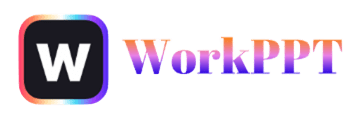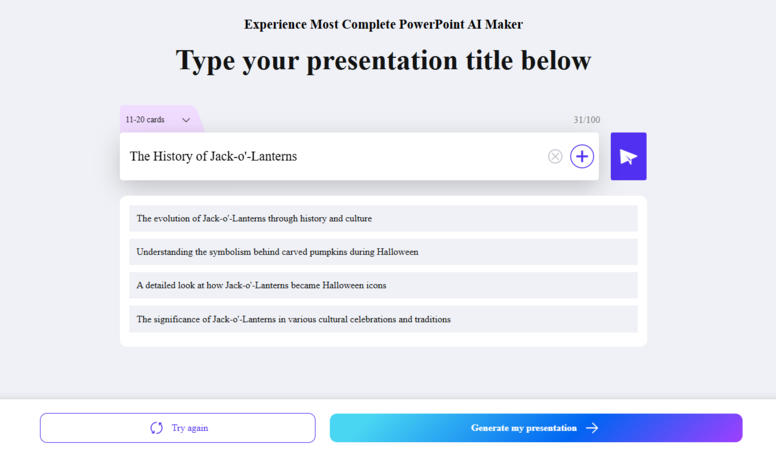A great presentation starts with a strong structure. Before you design your slides, plan your outline presentation can helps you stay organized and confident. In this article, you’ll learn what a presentation outline is, why it matters, how to make one, and how to transform it into professional slides.
What Is a Presentation Outline
A presentation outline is a simple plan or framework that shows what you will talk about in your presentation. It helps you organize ideas clearly and stay focused on your message.
🏷️Types of Outline Presentations
- Informative Presentation Outline
Used to teach or explain something. Keep facts clear and organized from simple to complex.
Example: explaining how solar panels work. - Persuasive Presentation Outline Used to convince your audience to take action or change their opinion. Add evidence, examples, and emotional appeal.
Example: promoting a new product or idea. - Research Presentation Outline Used to present academic or project findings. Follow a clear logic: Introduction → Method → Results → Discussion.
Example: presenting a research paper or experiment.
How to Make an Outline for a Presentation
✍️ How to Write a Presentation Outline From Scratch
Follow these simple steps if you want to do it manually:
1. Define Your Presentation Goal
What do you want your audience to learn or do after your talk?
2. Identify Your Key Points
Write down 3–5 main ideas. Avoid long sentences — just keywords.
3. Organize Ideas Logically (Intro–Body–Conclusion)
- Introduction: Hook your audience, state your topic, and show your purpose.
- Body: Explain each main point with supporting facts or visuals.
- Conclusion: Summarize key ideas and give a strong closing message.
4. Add Supporting Visuals or Data
Images, charts, and examples make your content easier to understand.
5. Review and Refine
Review your outline. Does it flow well? Is it simple? Cut anything that does not support your main goal.
🚀 Generate Effective Presentation Outline with WorkPPT
If you don’t want to start from zero, WorkPPT AI Presentation Maker can create a professional outline presentation in seconds. Just type your topic or upload a document, and it will automatically generate a logical and editable presentation outline.
Furthermore, you can continue to generate a complete slide from this outline in seconds:
- Click “Create my presentation”
- Choose from 5000+ prefessonal templates
- Wait for generating slides in seconds
- Customize and edit
- Export as PPTX, PDF, images, or share with a link.

🤖 Get Outline of Presentation from ChatGPT
You can also use ChatGPT to brainstorm and generate ideas quickly.
For example, you can type:
“Write a persuasive presentation outline about recycling.”
ChatGPT can give you a clear sample presentation outline template that you can copy into your slides or share with WorkPPT for instant slide generation.
✍ [Related Article]: 40+ Prompts to Get Chatgpt to Make Full Powerpoint Presentation
Presentation Outline Example
Need to see it in action? Here is a sample presentation outline about “The Benefits of Recycling”.
Goal: To inform the audience about the environmental and economic benefits of recycling.
I. Introduction (2 minutes)
Hook: “Did you know the average person creates over 4 pounds of trash every single day? Where does it all go?”
Goal: “Today, I want to talk about a simple solution that has a huge impact: recycling.”
Roadmap: “We will look at three benefits: how recycling saves resources, protects wildlife, and even saves money.”
II. Body (10 minutes)
Key Point 1: Recycling Saves Natural Resources
- Support: Talk about trees (paper), minerals (cans), and oil (plastics).
- Data: Show a stat on how much energy is saved by recycling aluminum.
- Visual: Data chart or pie chart
Key Point 2: Recycling Protects Wildlife
- Support: Explain how plastic waste ends up in the ocean.
- Story: Tell a short story about sea turtles or birds.
- Visual: Photos about the story
Key Point 3: Recycling Saves Money
- Support: Explain how cities save money on landfill fees.
- Support: Talk about how recycling creates jobs.
- Visual: [Simple chart showing “cost of landfill” vs. “revenue from recycling”]
III. Conclusion (3 minutes)
Summary: “So, we’ve seen that recycling is not just a nice idea—it’s essential for saving our resources, protecting animals, and even helping our economy.”
Final Message: “The next time you have a can or bottle, remember: you are not just holding trash, you are holding a choice. Make the right one.”
Q&A: “Thank you. I am now happy to answer any questions.”
More Expert Tips for a Perfect Presentation Outline
Here are some practical tips to make your presentation outline stronger:
1. Always Think of Your Audience-Think about what they already know and what they want to learn.
2. Keep it Simple– Use bullet points or keywords instead of long sentences.
3. Balance information and visuals– Plan where to add charts, photos, or data to make each section more engaging.
4. Check Your Time– An outline is the best way to control your time. Next to each main point, write how many minutes you will spend on it.
5. Plan Your Transitions-Add a small note to remind you when jumping from one point to the next.
FAQs About Outline Presentation
Q1: Why presentation outline matter?
A: A presentation outline helps you stay focused and organized. It also paly important role in creating slides or practicing your delivery.
Q2: What are the steps to make an outline for presentation?
A: To make an outline for a presentation, follow these simple steps:
- Define your goal – What do you want your audience to learn or feel?
- List your main points – Keep 3–5 key ideas.
- Add supporting details – Examples, visuals, or data.
- Arrange logically – Intro, body, and conclusion.
- Review and refine – Make sure it flows smoothly.
Q3: What are common presentation outline mistakes?
A: Some common mistakes include:
- Writing too much text instead of key points.
- Missing a clear flow between ideas.
- Forgetting to include transitions or a strong conclusion.
- Ignoring time limits.
- Not matching the outline with your audience’s needs.
Q4: How to turn presentation outlines into professional slides?
A: Once your outline is ready, you can start designing slides by adding visuals, titles, and animations.
Tip: If you want to save time, tools like WorkPPT AI Presentation Maker can automatically turn your presentation outline into fully designed slides.
✍ [Related Article]: Presentation Techniques: How to Make an Effective Presentation
Q5: How to print an outline of presentation?
A: If you are using PowerPoint, go to File → Print → Settings → Outline View.
This lets you print only the text from your slides, showing your full presentation outline on paper.
💬 Conclusion:
Creating a good outline presentation is the first step to delivering a clear and confident message. Do not worry about slides until your outline is finished. If you want to simplify the process, try WorkPPT to help you generate outlines and turn them into professional slides in seconds.

Save time with WorkPPT AI Presentation Maker
It instantly generates a presentation outline from your topic or file,
and turns it into professional slides ready to present or edit.