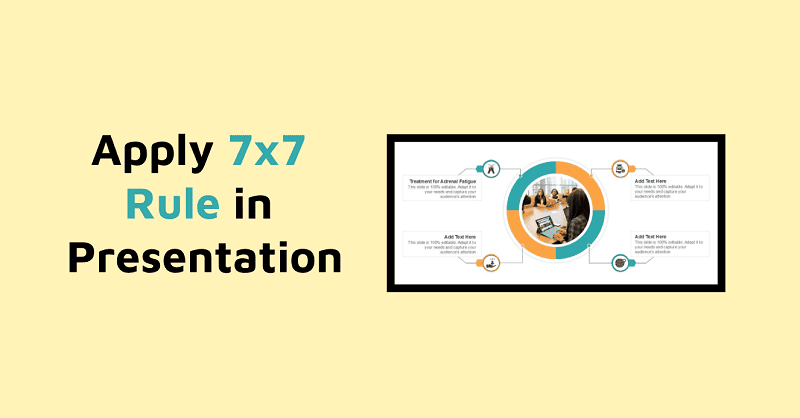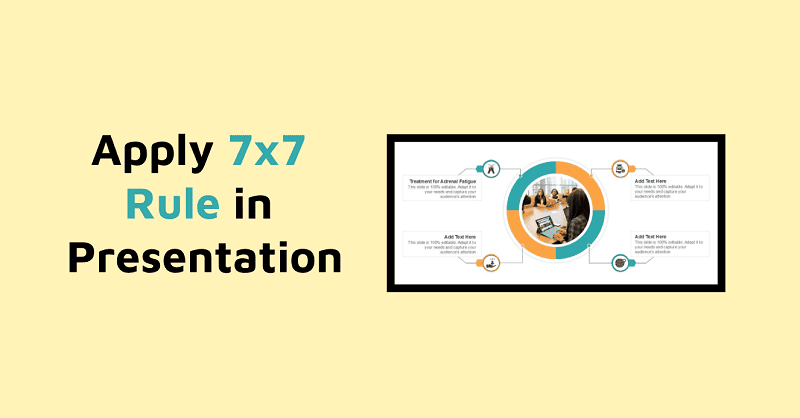| 7×7 |
Max 7 lines × 7 words |
General presentations, training |
Balances readability and content density |
| 6×7 |
Max 6 lines × 7 words |
Large rooms or slides projected small |
Stricter than 7×7; safer for visibility |
| 1-6-6 |
1 headline + 6 bullets × 6 words |
Pitch decks, single-idea slides |
Focuses attention on one main idea |
| 5/5/5 |
5 slides × 5 bullets × 5 words |
Short workshops, micro-presentations |
Good for tight time limits |
| 10/20/30 (Kawasaki) |
10 slides, 20 min, 30-point font |
Startup pitches and investor decks |
Emphasizes pace and visual clarity |