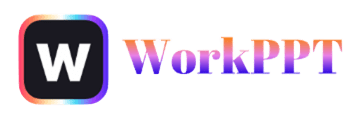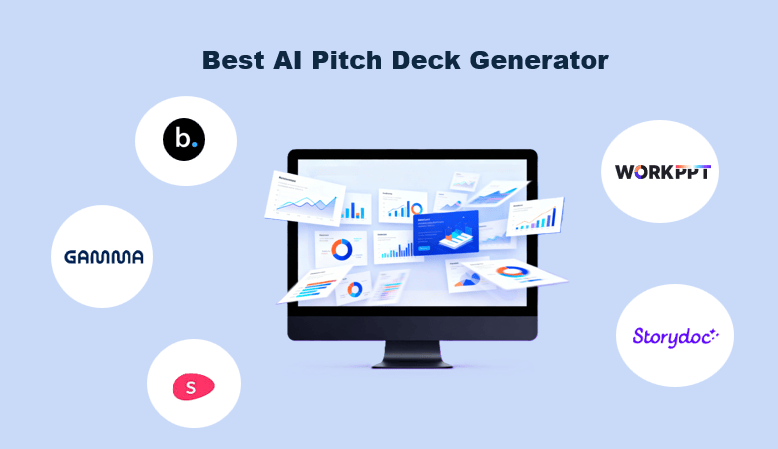AI pitch deck generators are changing the way to create investor presentations. Instead of designing slides manually, users can quickly generate clear, structured decks with AI. This review compares leading tools by using experience, pros and cons,helping you choose the best solution for your pitching needs.
Quick Comparison of 5 Best Pitch Deck Softwares
If you’re short on time or simply want a quick comparison before diving into each tool’s full review, the table below gives you a fast snapshot of how the top AI pitch deck generators perform.
| Tool | Trustpilot Rating | Key Features | Content Generation | Design Quality | Export Options |
|---|---|---|---|---|---|
| WorkPPT [Top Pick] | ⭐4.2/5 | Full AI deck generation, strong structure, PPTX export | Strong, business-oriented, structured content | Professional, mordern | PPTX, PDF, Image, Web link |
| Storydoc | ⭐4.3/5 | Interactive scroll-based pitch decks, analytics | Good for storytelling and narrative flow | Modern, dynamic web-based decks | Web link, PDF |
| Beautiful.ai | ⭐3/5 | Smart slide templates, design automation | Solid rewriting + outline support | Clean, polished layouts | PPTX, PDF |
| Slidebean | ⭐3.7/5 | Startup frameworks, automated formatting | Good for pitch copy, depends on inputs | Startup-style minimal templates | PDF, HTML, PPTX (paid) |
| Gamma | ⭐1.7/5 | Narrative-first slide creation, fast visual output | Good long-form generation | Sleek, modern designs | Web link, PDF |
WorkPPT Pitch Deck AI
WorkPPT Pitch Deck AI helps teams create clear, investor-ready pitch decks in minutes. It quickly turns ideas into structured slides with clean design, making the pitching workflow faster and easier.
The platform also includes AI mind map and AI PDF tools, which help users brainstorm, extract content, and manage documents more efficiently, ideal for anyone who deals with multiple files and tight deadlines.
Example Slide:
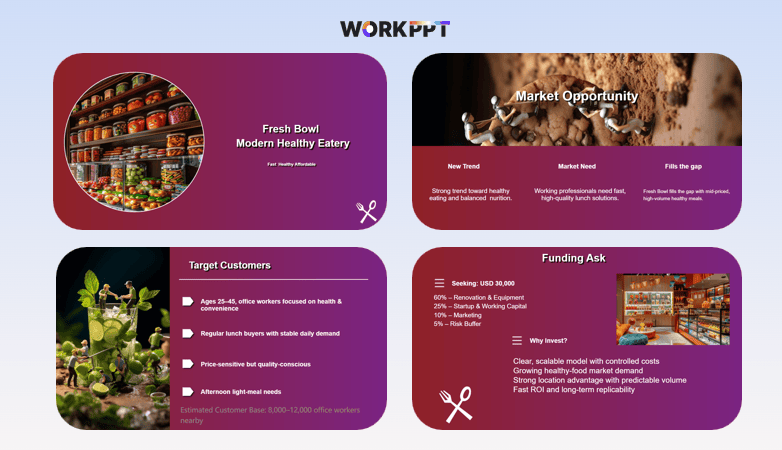
A restaurant startup funding pitch deck generated by WorkPPT
😀 Pros:
- Zero learning curve, easy turn from PowerPoint & Google Slides.
- Turn your idea or document (any type of file) into a slide.
- Support multilingual input.
- Flexible export as pptx, pdf, image or share with a web link.
- Over 5000 templates covering business, technology, education and other common fileds.
- Free trial without offering any card information.
😥 Cons:
- Require a stable network for generating or editing.
- Numbers of free trial are limited.
Before subscription, you can sign up for WorkPPT to get a free trial of all functions, with no need for a credit card.
| Plan | Price | Key Features | Black Friday |
|---|---|---|---|
| 1 Month Short-term |
$0.67/day Billed $19.99 monthly |
• 20 PPT generations • 20 template replacements • Limited AI/chat uses • Unlimited sharing & downloads |
20% OFF |
| Unlimited Year Bestseller |
$0.27/day Billed $99.99 yearly |
• Unlimited PPT generation & templates • Unlimited GPT-4, summarizer & downloads • Charts, storage & support |
70% OFF |
| Lifetime One-time |
$0.01/day equiv. One-time $139.99 |
• Unlimited for life • Lifetime upgrades & support • Best long-term value |
50% OFF |
Recommendation: For most frequent users, the Unlimited Year plan offers the best balance of price and features (especially with 70% Black Friday OFF). Choose Lifetime if you want a one-time buyout; choose 1 Month for short-term needs.
Storydoc
Storydoc reimagines the traditional pitch deck by moving away from static slides to create interactive, scrollable web presentations. It allows users to embed videos, calendars, and live data directly into the deck.
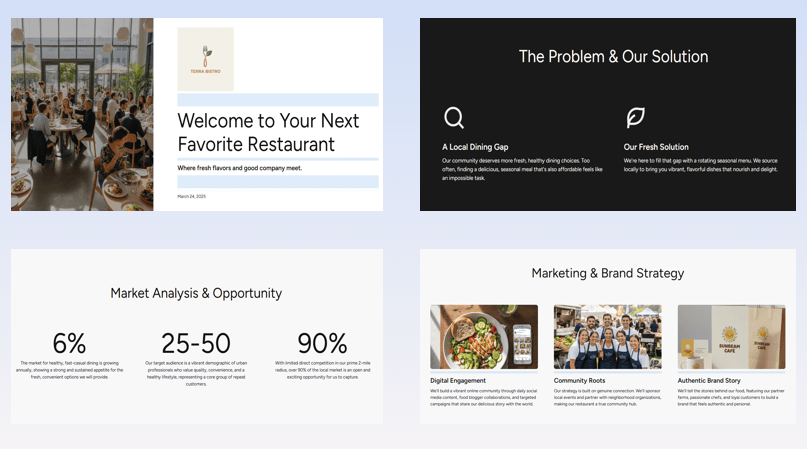
The restaurant pitch deck was generated by Storydoc. It excels in utilizing ample whitespace, high-quality imagery, and a strong contrast. However, the data presentation leans on static metrics rather than detailed charts, and the AI-generated copy remains somewhat generic.
😀 Pros:
- Creates engaging landing pages rather than static slides.
- Customiaze slide contnet length and tone.
- Built-in analytics panel allows you to track investor viewing behavior.
😥 Cons:
- Limit to generste20 slides per presentation
- Cannot export to an editable PPT file, limiting you to sharing web links or static PDFs.
- Even the basic plan is expensive and still comes with limited features
| Plan | Price | Usage Limits | AI Credits | Features (summary) |
|---|---|---|---|---|
| Starter | $29 / mo | Low (≈5 active docs) | Low | Basic templates, basic analytics, export & branding removal |
| Pro | $60 / mo | Medium (≈30 active docs) | Medium | Unlimited templates, collaboration, integrations, extended analytics |
| Teams | Custom | Unlimited | Extended / enterprise | Enterprise security, version control, expert support, custom reporting |
Bottom line: Starter plan just offers basic and limited features, this makes it suitable only for very light individual use. If you need to create content regularly, collaborate with teammates, or rely on integrations and advanced analytics, the Pro plan is the strongest and most practical choice.
✍ [You May Also Like]: AI Sales Pitch Generator: Create High-Converting Pitches Now
Beautiful.ai
Beautiful.ai is a smart presentation tool that handles the design for you. With its AI “DesignerBot,” you can simply type a topic, and it will build a full, professional-looking deck in minutes. It is the best choice for users who want clean, consistent slides without needing any design skills.
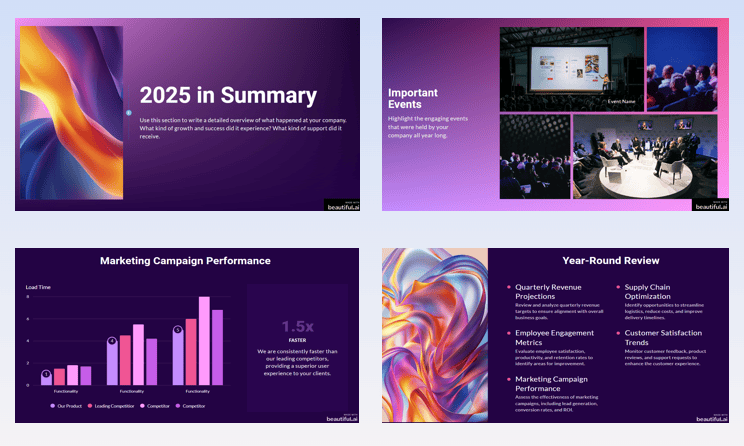
The “2025 Summary” deck from Beautiful.ai looks clean, well-organized, and very professional. The tool does a good job keeping everything aligned and matching the color theme. But the slides can feel a bit rigid, and the style looks similar across many decks. The AI text is also basic.
😀 Pros:
- "Smart Slide" technology automatically aligns and formats content.
- It provides clean, professional-looking data visualizations and charts.
- It offer AI writing asistant to rewrite, simplify, or expand existing slide text.
😥 Cons:
- The rigid template structure severely limits creative control.
- New users may need time to learn editing workspace.
- Exporting as editable files and removing watermarks require a subscription.
Beautiful.ai features a 14-day free trial. But you need to offer credit card information. After your trial expires, your credit card on file will be charged automatically.
| Plan | Price | Main Features |
|---|---|---|
| Pro | $12/mo Billed annually | • Unlimited AI content generation • Smart Slide layouts & auto-formatting • Image, icon, and media libraries • AI writing assistant • Custom themes, fonts, and branding |
| Teams | $50/mo/user Billed annually | • All Pro features • Real-time collaboration • Centralized template & slide library • Version control & locked slides • Engagement analytics & viewer insights |
| Enterprise | Custom | • All Teams features • SSO + advanced permissions • Audit logs & security compliance • Configurable brand controls • Dedicated onboarding & training |
Bottom line: Beautiful.ai’s Pro plan looks affordable at first glance, but it requires annual billing only, which is not good for short-term users. Compared with WorkPPT’s flexible pricing and Storydoc’s interactive format, Beautiful.ai feels more restrictive.
Slidesbean
Slidebean is a presentation tool that helps users create pitch decks quickly using ready-made templates. You offer a web URL or company information, and the tool analyses and generates slides for you. It is popular with startups because it also offers pitch-deck review and consulting services.
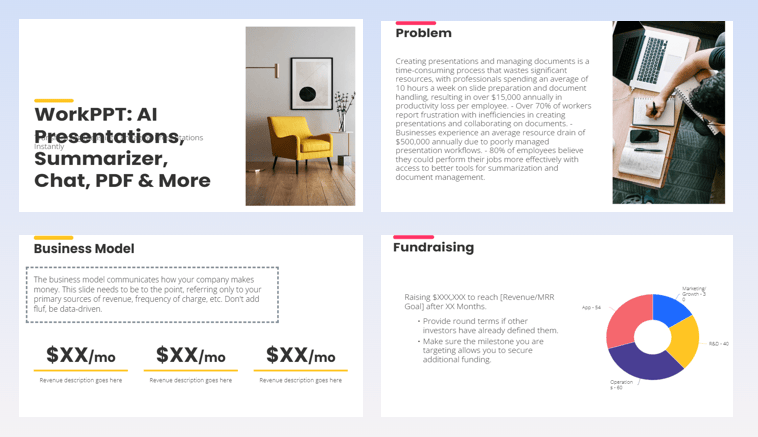
From the Slidebean pitch deck shown above, it’s clear that the tool can build a full and clear pitch with very little input, such as a URL or basic company info. The charts look clean, and the layout is easy to read.
However, there are some problems: many slides contain too much text, which can make it difficult for investors to read quickly. The design also feels plain, and the images often look generic and not closely related to the business.
😀 Pros:
- The platform offers specialized financial tools, such as budgeting bootcamp.
- Advanced analytics to track exactly when and how investors engage with the deck.
- It provides PPTX, PDF, and HTML export options, offering good flexibility for presentation needs.
😥 Cons:
- Content generated from URLs can sometimes be inaccurate, needs to fact fact-checked manually.
- Strict design automation leads to limited customization, making it hard to create truly unique.
- AI-generated slides often contain too much text and have alignment issues.
| Plan | Price | Main Features |
|---|---|---|
| Starter | $12/mo (billed monthly) | – Unlimited AI Pitch Deck Builder – 100+ templates – View tracking – Cap table tool – Unlimited AI deck reviews |
| Accelerate | $99/mo (billed monthly) | – Everything in Starter – Strategy call with CEO – Investor Finder + CRM tools – Financial Modeling Bootcamp – Financial model templates – Monthly 1:1 prep sessions |
Gamma
Gamma is an AI presentation and document tool that lets you create slide decks, web-style pages, and reports very quickly. It has a clean, modern design and can turn short prompts into full layouts. The tool is easy to use, and the cards-style format makes content look organized without much editing.
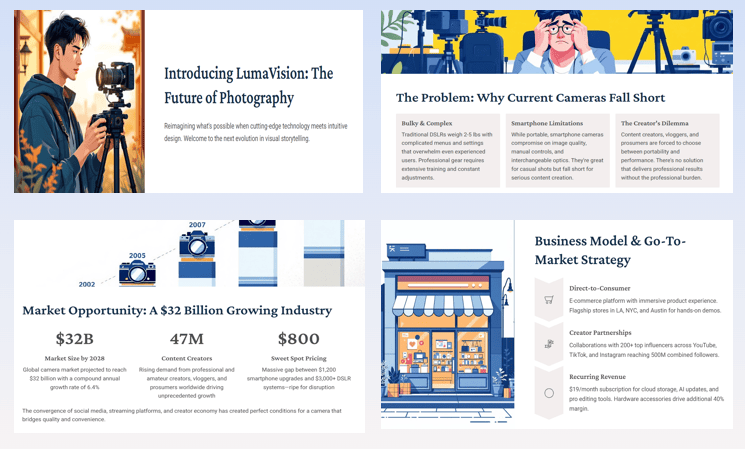
The Gamma deck looks modern and easy to read online. It uses clean card-style layouts and AI illustrations to make the information clear. But there are some issues. The AI often creates long text, so you still need to edit it to make it shorter. The illustration style can also feel random or not suitable for a formal pitch.
✍ [You May Also Like]: How to Create Presentations with Gamma AI PPT
😀 Pros:
- Its AI can make images and edit content in real time through simple commands.
- It has strong teamwork tools, including live cursor tracking.
- The paid plans include analytics that show how viewers interact with each card.
😥 Cons:
- The slide size can be inconsistent, sometimes mixing 4:3 and 16:9.
- Credits run out fast, especially when making images.
- Exporting to PowerPoint or PDF may cause small formatting issues, like missing fonts.
| Plan | Price | Main Features |
|---|---|---|
| Free | $0 | • Limited AI creations • 400 credits at signup • Basic exports (PDF, PPTX, PNG, Google Slides) • Up to 10 cards per prompt |
| Plus | $10 / seat/ month | • Unlimited AI creations • 1,000 monthly credits • Remove Gamma branding • Up to 20 cards per prompt |
| Pro | $25 /seat/ month | • 4,000 monthly credits • Premium AI image models • Custom branding & fonts • Advanced analytics • API access • Up to 60 cards per prompt |
| Ultra | $100 /seat/ month | • 20,000 monthly credits • Most advanced AI models • Up to 100 custom domains • Early feature access • Up to 75 cards per prompt |
Bottom line: Gamma’s free plan is useful for testing, but the AI limits run out fast. Its subscription plan starts low, but the value depends heavily on credit usage. Overall, Gamma becomes costly quickly if you generate many images or long decks.
FAQs about Creating a Pitch Deck with AI
Q: What is an AI pitch deck generator?
A: An AI pitch deck generator is a tool that helps you create a pitch deck, which is a short presentation used to explain a business idea to investors. A pitch deck usually includes slides about your problem, solution, market, business model, team, and financials.
Q: What are the key elements of a pitch deck presentation?
A: A good pitch deck usually includes these parts:
- Problem – What issue are you solving
- Solution – Your product or service
- Market – Who will use it and how big the market is
- Business model – How you make money
- Traction – Early results, growth, or user feedback
- Financials – Revenue, costs, or projections
- Team – Who is building the company
Q: Which one is the best AI pitch deck generator?
A: Considering price, features, ease of use, and output quality, WorkPPT offers the best overall value. It creates full decks quickly, includes useful tools like AI mind maps and PDF features, and is far more cost-effective than many other platforms. Learn best AI presentation websites and add-ons.
Q: Are there any free AI pitch deck generators?
A: Yes. All the tools mentioned above offer either a free version or a free trial. However, if you want powerful features like full analytics, unlimited usage, or the ability to remove the tool’s watermark, you will need to sign up for a paid subscription.
💬 Conclusion:
In conclusion, AI pitch deck generators have fundamentally changed how quickly and professionally presentations can be created. If you are looking for an excellent overall performance and cost-effective tool, WorkPPT AI Maker stands out as the recommended overall choice in the market.