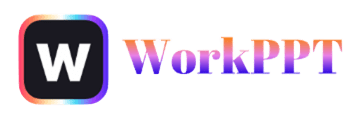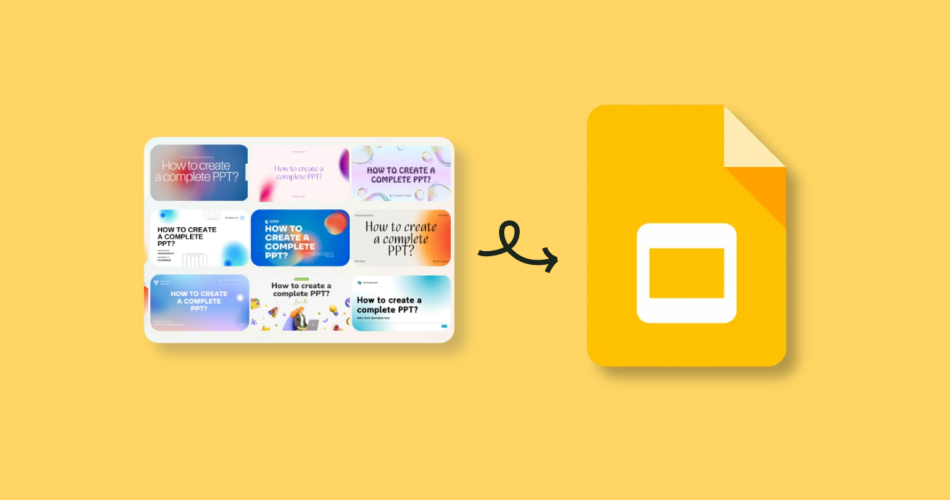Wondering which is the best AI for Google Slides? This guide explores the best in-slides Google Slides AI generators, how to choose the right slide AI extension, practical setup advice, and helps you create perfect Google Slides. If you’re searching for an AI-powered slide, you’re in the right place.
- Tips to Choose an AI Google Slides Generator
- 3 Best AI Google Slides Generators - In-build Extensions
- How to Make Google Slides with Slide AI Extension
- Remix, Edit, and Beautify Your Google Slides with AI Add-ons
- AI Google Slides vs. Traditional Design : Key Comparison
- Why Trust This Google Slides AI Guide?
- FAQs About Google AI Presentation Maker
- Q1: Does Google Slides have AI Design?
- Q2: Can AI tools fully automate my Google Slides presentations?
- Q3: Are these AI extensions safe to use with my Google account?
- Q4: Are there free AI Google Slides generators?
- Q5: Is AI-generated Google Slides content copyright-safe?
- Q6: What are AI Google Slides Tools?
Tips to Choose an AI Google Slides Generator
Choosing the right AI-powered Google Slides tool isn’t just about flashy features; it’s about how well a solution fits your goals and workflow. Here are the most important factors to consider in 2026:
- Integration Quality: Some tools directly integrate with Google Slides via Chrome extensions, while others create presentations you can import. Does it work seamlessly with your existing Google Drive or require manual downloads?
- AI Capabilities: Evaluate content/layout generation, brand customization, and collaboration features.
- User Experience: Check ease of use for all levels and actual time savings.
- Data Privacy & Security: Verify data access permissions and regulatory compliance.
- Cost & Support: Compare pricing tiers/value and support responsiveness/resources.
WorkPPT – Best Google Slides Maker
Simply enter the topic or upload files and get a complete Google Slides in seconds. You can export it easily.
3 Best AI Google Slides Generators - In-build Extensions
Here are the most effective, reliable, and innovative AI-powered solutions for Google Slides users this year:
1. Plus AI- Specialize in AI Google Slides
Plus AI is an Google Slides and PowerPoint AI extension specifically designed to enhance the efficiency of presentation creation and is perfectly integrated into Google Slides and Microsoft PowerPoint.
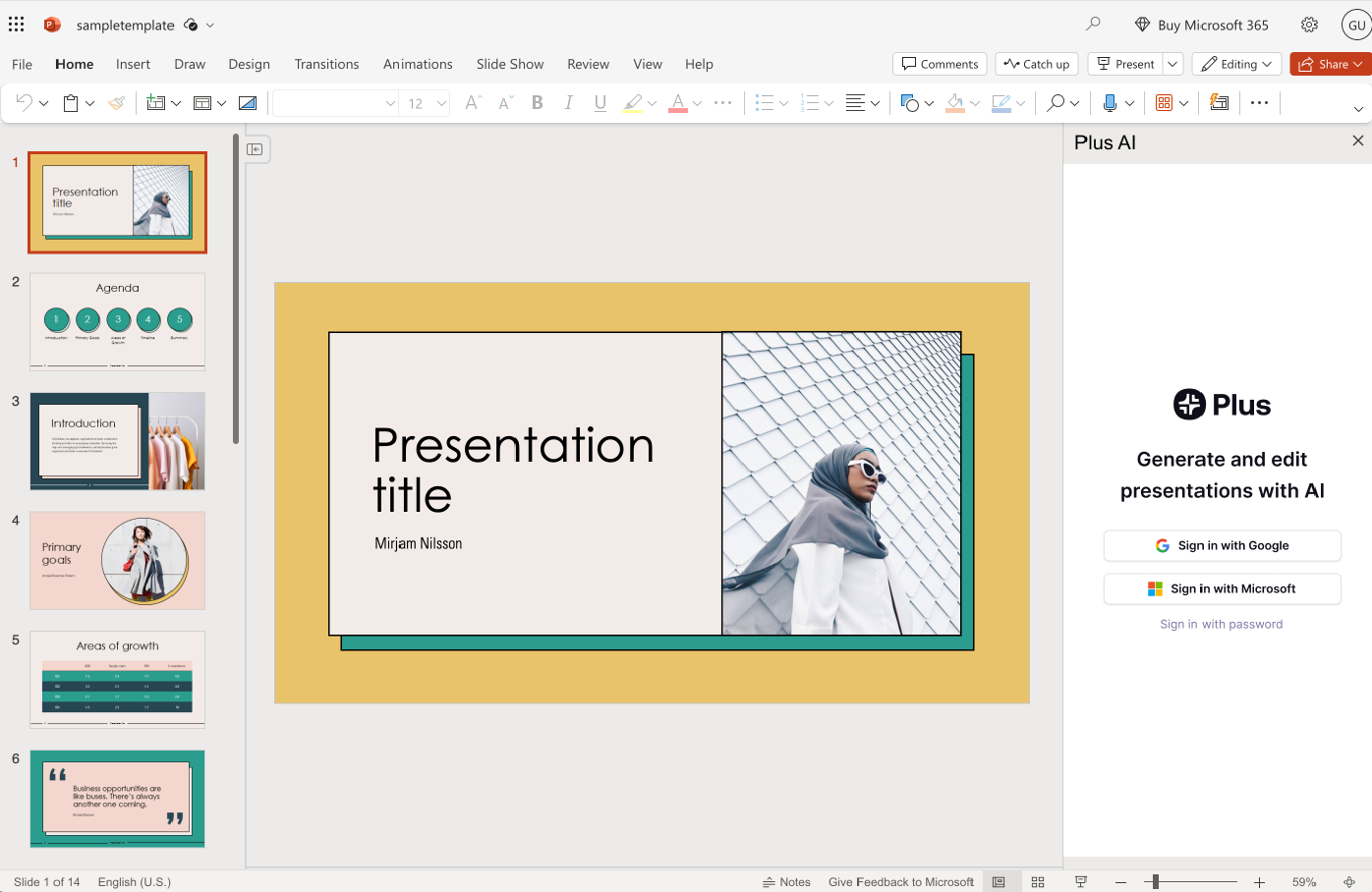
🌟 Plus AI for Google Slides add-on features 2026:
- AI Presentation Generation: Generate structured, professional decks from topics or documents (PDF/Word/TXT) in one click.
Perfect for rapid prototyping: Go from idea to presentation in minutes. - AI Rewrite & Remix: Refine content with AI polishing/rewriting;
Instantly change layouts and themes with the Remix feature. - AI Visuals & Charts: Generate images and data charts automatically—no manual design needed; Embed live web content via Live Snapshots for dynamic presentations.
- Brand Customization: Apply custom templates, logos, colors, and add fonts to match corporate guidelines.
😥 Limitations:
- 1. Platform lock-in: Only works inside PowerPoint/Google Slides.
- 2. Steep learning curve: Requires basic slide-editing skills.
- 3. No free plan: Mandatory subscription post-trial.
Plus AI for Google Slides Add-on Pricing 2026
| Plan | Price | Key Features |
| Basic Plan | $10/month | Unlimited AI generation, single-slide creation, rewrite & remix |
| Pro Plan | $20/month | Basic + long-text prompts, document uploads, AI images, collaboration |
| Team | $30/month | Pro + custom branding, AI instructions, prompt history |
Use Cases:
Sales proposals; Marketing reports; Training materials; Pitch presentations; Consulting analyses
2. Slides.ai for Google Slides - Massive Media Librar
SlidesAI is a specialized Google Slides extension that creates presentations directly from text prompts. Designed for quick turnarounds, it prioritizes simplicity over advanced features – ideal for users needing basic decks fast.

🌟 Core Features of Slides AI:
- Native Google Slides Integration: Generates slides without leaving your tab.
Perfect for rapid prototyping: Go from idea to presentation in minutes. - Massive Media Library: 1.5M+ stock images/icons + citation finder.
- Language Powerhouse: Supports 100+ languages.
- Text Optimization: Built-in sentence rephraser.
😥 Limitations:
- 1. Frequent crashes/malfunctions
- 2. Subscription traps: "Cannot cancel" complaints (Trustpilot 2026)
- 3. No document uploads (text-only)
- 4. Generic AI-generated content
- 5. Character limits hinder complex topics
- 6. Regional price discrimination (e.g., $100/yr in US vs. $130/yr in EU)
Pricing & Plans
| Plan | Price | Presentation Limit | Input Limit |
| Free Plan | $0/month | 1/month | 2,500 chars |
| Pro Plan | $120/year | 10/month | 6,000 chars |
| Premium Plan | $240/month | Unlimited | 12,000 chars |
💡 Note* Varies significantly by user location
Use Cases:
Educators creating simple lesson slides; Quick internal team updates; Non-critical presentations where design content.
3. MagicSlides - AI Presentation Maker & Conversion Tool
MagicSlides is an AI-powered presentation tool that offers both a web-based app and a dedicated Google Slides add-on. MagicSlides stands out for its ability to quickly generate, enhance, and convert presentations from a wide variety of sources, making it ideal for educators, content creators, and professionals who value speed and flexibility.
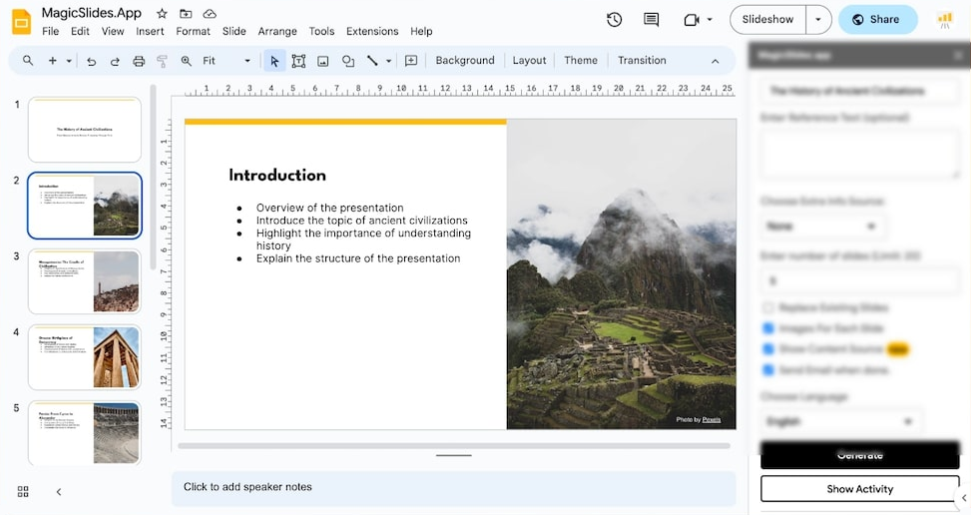
🌟 Core Features of Magicslides:
- Multi-Source AI Presentation Creation: Instantly create presentations from a topic, text, YouTube video, web URL, PDF, Word document (docx), image, or video.
- Smart PPT Conversion: Convert PPT files into text, PDF, JPG images, or MP4 video, expanding your options for sharing and repurposing content.
- PPT Enhancement: Upgrade existing PowerPoint files into more polished, professional presentations with AI-powered design and structure improvement.
- PPT Translation & Text Extraction: Translate entire presentations or extract text from slides to streamline multi-language workflows and content repurposing.
- Multi-Platform Support: Google Slides Add-on: Seamlessly generate or enhance slides directly within Google Slides via the Add-ons menu; Online Web App.
😥 Limitations:
- 1. Customer support is reported to be slow, with some users receiving no response to inquiries.
- 2. The Google Slides add-on has fewer features than the online version; some generation and conversion options are web-only.
- 3. Some reviews may not be authentic, so users should evaluate feedback critically.
Pricing
- Essential Plan: $8/month or $80/year
- Pro Plan: $16/month or $149/year
- Premium Plan: $29/month or $270/year
Use Cases:
Creation from various sources; Google Slides presentation enhancement
How to Make Google Slides with Slide AI Extension
Ready to boost your productivity with an AI-powered Google Slides workflow? Here’s a step-by-step guide:
Step 1: Identify Your Needs
Are you looking for content suggestions, full deck generation, or design recommendations?
Do you need support for data visualization or only text/image slides?
Step 2: Choose and Install an Extension
Here is the extension link of the above AI Google Slides makers. Visit the one you like and click “Add to Chrome” and grant relevant permissions.
- Click here👉 MagicSlides AI Google Slides Add-on
- Click here👉 Plus AI for Google Slides Add-on
- Click here👉 SlidesAI Google Slides Add-on
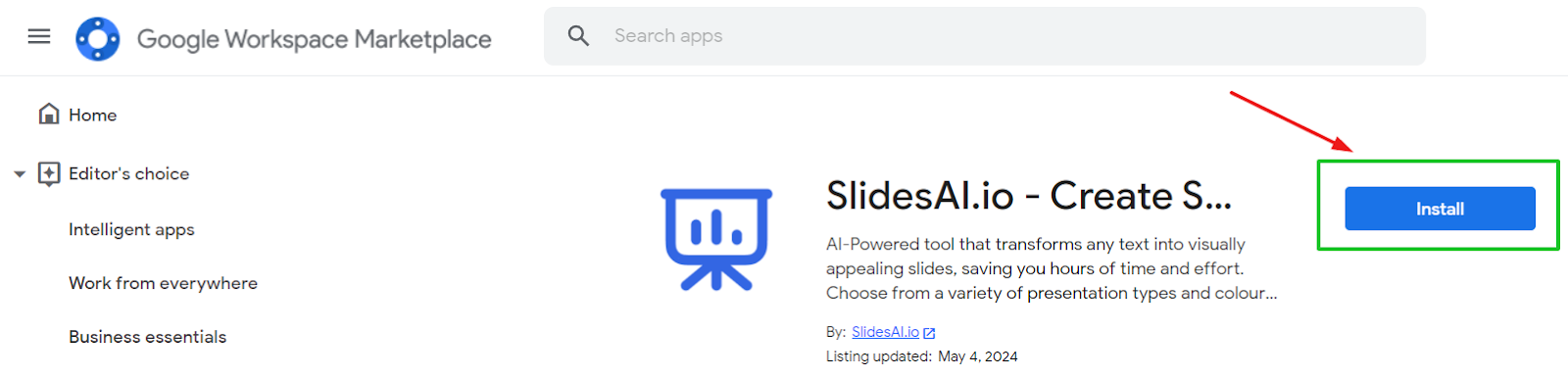
Step 3: Generate Your Slides
Open Google Slides in your browser.
Activate the extension (usually via a toolbar button).
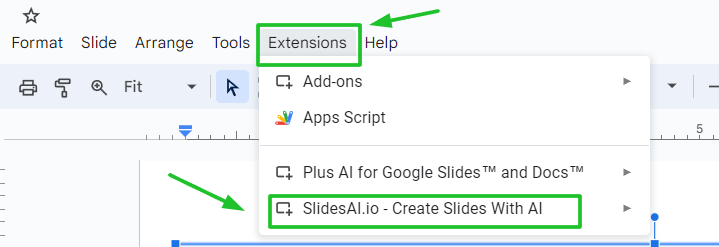
Enter your topic, outline, or prompt.
Let the AI generate a draft slide deck.
Step 4: Review and Refine
Edit the slides for accuracy, brand consistency, and clarity.
Add or modify images, charts, or custom content as needed.
Step 5: Save and Share
Use Google Slides’ sharing and collaboration features as usual.
Remix, Edit, and Beautify Your Google Slides with AI Add-ons
These tools can do more than just generate content from scratch; they can also act as a powerful co-designer, breathing new life into your existing poorly designed presentations.
Start by opening the Google Slides presentation you wish to edit. Then access to the remix or edit function of the extension.
| Add-on | How to Access | Features of Existing |
| Plus AI | Extensions > Plus Al for Google Slidesiw and Docs™ > Edit with Plus AI | Remix, Rewrite, Theme Application |
| Slides.ai | Extensions > +SlidesAl.io -Create Slides With Al > Edit Slides with SlidesAI | Translate slides, Change theme, Remix slides, AI rewrite text, AI image |
| MagicSlides | Extensions > MagicSlides Al Text, Video, PDF, Url to Slides™ > Remix | Translate slides, Design layouts, AI charts |
AI Google Slides vs. Traditional Design : Key Comparison
| Factor | AI Slide Makers | Tradictional Design |
| Time Required | 2-5minutes | 1-3h |
| Design Skilled Needed | None | Moderate to high |
| Customization | Moderate | High |
| Learning Curve | Low | High(Requires practice) |
When to Stick to Tradictional Design
Despite the power of AI that makes Google Slides, manual design still shines when:
- You need full control over branding and layout.
- You’re delivering a high-stakes presentation (e.g., investor pitch).
- The deck requires heavy visual storytelling or animation.
- You’re working with creative teams or designers.
When to Use AI to Create Google Slides
You should definitely use Google Slides AI in the following scenarios:
- You’re short on time and need a quick deck.
- You’re not confident in your design skills.
- You have a text-based draft and want to convert it into slides.
- You need to produce multiple slide decks regularly (e.g., teachers, marketers).
- You want to localize slides in different languages quickly.
Why Trust This Google Slides AI Guide?
- Original Research: This article draws on hands-on testing, user interviews, and up-to-date product analysis.
- Practical Insights: All recommendations are based on real-world workflows, not just marketing claims.
- Comprehensive & Actionable: From choosing the right tool to setup tips, everything is covered in detail.
- Expertise & Transparency: As a team specializing in AI productivity solutions, we share our firsthand experience, with a focus on ethical, user-centered advice.
After testing 18 AI slide tools, we found integrated Google Slides extensions save 47% more time than uploading/downloading from standalone apps.
Key advantages of In-slide Google Slides AI Makers:
✅ Native editing: No reformatting nightmares
✅ Real-time collaboration: Team edits without switching tabs
✅ Version control: All changes saved to Drive
FAQs About Google AI Presentation Maker
Q1: Does Google Slides have AI Design?
A: No, Google Slides doesn’t have built-in AI design features yet. However, you can use third-party AI tools like WorkPPT slides AI to automatically design and generate slides.
Q2: Can AI tools fully automate my Google Slides presentations?
A: While AI can generate content and designs, human review is crucial for quality, accuracy, and personalization
Q3: Are these AI extensions safe to use with my Google account?
A: Top-rated extensions follow Google’s security guidelines, but always check permissions and privacy policies before installing.
Q4: Are there free AI Google Slides generators?
A: Many tools offer free tiers, but advanced features (like branding or premium templates) are typically paid.
Q5: Is AI-generated Google Slides content copyright-safe?
A: Most AI slide generators emphasize originality, but always review for potential copyright issues, especially with images and data.
Q6: What are AI Google Slides Tools?
A: An AI Google Slides presentation maker is a tool that uses artificial intelligence to automate slide creation. These tools can:
- Generate layouts and designs based on your content
- Suggest relevant images, icons, and charts
- Format text and apply consistent styling
- Even write content using AI (e.g., summarizing research into bullet points)
💬 Conclusion: The Future of AI-Powered Google Slides
AI is revolutionizing how we create, collaborate, and present ideas. By choosing the right extension and understanding its strengths, you can save hours, improve design quality, and focus on what matters—your message.
For advanced AI presentations beyond Google Slides, WorkPPT AI presentation is an excellent choice, empowering users to create stunning decks with minimal effort.
Whether you’re an educator, professional, or entrepreneur, leveraging AI for your Google Slides presentations in 2026 is no longer a luxury—it’s a competitive advantage.
⭐⭐⭐⭐⭐ Rated 4.8 by 1.3M Users