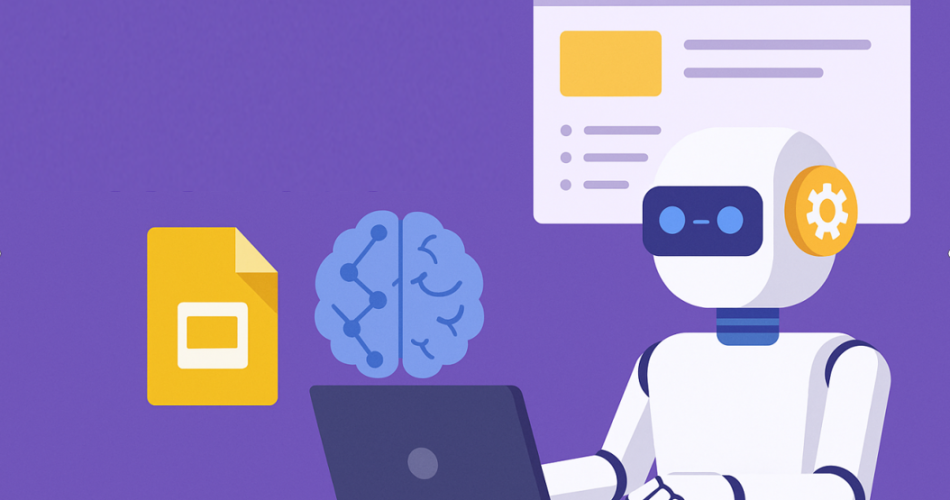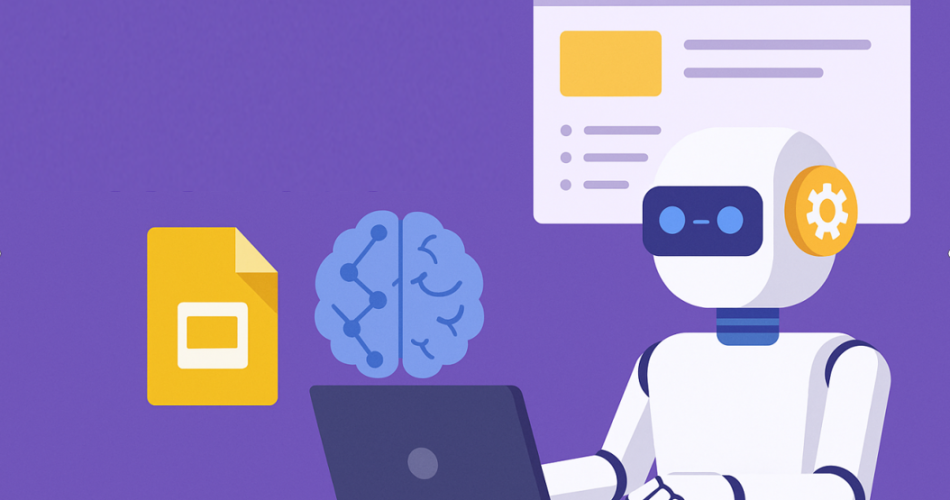Sure! Modern AI presentation makers can:
✅ Generate full slide decks from a text prompt or outline
✅ Apply professional design principles (color schemes, typography, spacing)
✅ Auto-populate content (text, images, graphs)
✅ Offer customization options (brand colors, logos, templates)