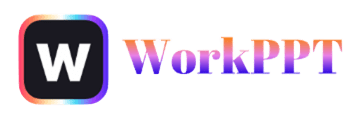Halloween slides are a fun way to bring spooky energy into your presentation. If you need Halloween slides templates for a classroom lesson, a party invitation, or a creative pitch, this article introduces the best Halloween Google Slides templates for 2026, with tips on creating slides effectively.
Hot Halloween Slides Template Style
🎃 1. Spooky Classroom Theme
Bright and playful — ideal for teachers and students. This Halloween Google Slides template free version includes cute illustrations and simple layouts for fun class projects.
👻 2. Halloween Party Deck
Perfect for event planners and party hosts. It uses dark Halloween slide backgrounds, orange titles, and ghost icons to set the right mood.
🕸 3. Pumpkin Orange Professional Set
A minimalist design that blends seasonal style with professionalism. Great for companies or creators presenting Halloween marketing ideas.
💀 4. Dark Gothic Style
This one features deep purple tones, creepy fonts, and elegant dark borders. Perfect for art or storytelling slides.
🦇 5. Kids’ Halloween Fun Slides
Cute and colorful slides that make learning exciting for younger audiences. These Halloween slides are also great for parents organizing family activities or school events.
High-Quality Halloween Google Slides Templates Resource
Slidesgo stands out for its sheer volume and wide stylistic range, offering everything from cheerfully illustrated pumpkin themes perfect for children’s lessons to dark, sophisticated gothic designs suitable for themed corporate events.

SlidesCarnival is an excellent resource, celebrated because all its offerings are completely free and boast clean, intuitive layouts that make customization simple for any user.

SlidesMania, on the third hand, excels in creative, unique layouts, often incorporating interactive elements like quiz slides or storytelling structures, making it a favorite among educators and event hosts looking for something unconventional and engaging.

Create Halloween Slides Instantly with AI Presentation Maker
While free Google Slides templates are a great starting point, creating slides can be hard work. WorkPPT AI Presentation Maker is built to eliminate the tedious steps of presentation design, making it the ultimate tool for last-minute Halloween presentations. Forget manual creation—let AI build the presentation for you.
1. Instant Content Generation
You don’t need to write content first. Simply tell the WorkPPT AI what you need. And you will get a logical and editable outline instantly
Example Prompt: “The History of Jack-o’-Lanterns”
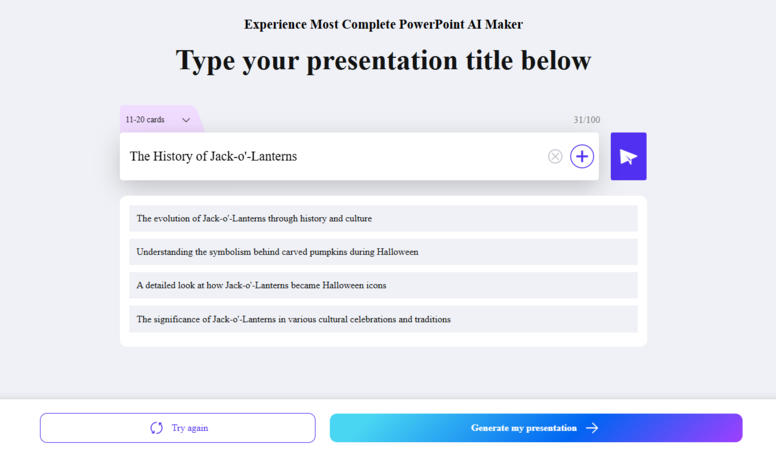
2. One-Click Theme
WorkPPT offers specialized seasonal themes and Halloween Google Slides templates that can be applied instantly.

3. Free Customize & Export
WorkPPT allows users to edit the slides based on AI-generated content. And the slides can seamlessly export to Google Slides & PowerPoint without any format issues.

Tips for Better Halloween Slide Show
Whether you choose a pre-made template or let WorkPPT AI do the heavy lifting, follow these quick tips to ensure your presentation leaves a hauntingly good impression:
- Contrast is Key: Dark backgrounds require bright, high-contrast text (white, vivid orange) for maximum readability.
- Font Control: Use stylized, “scary” fonts only for slide titles. Keep body text simple (sans-serif) for easy reading.
- Use Sound and Motion: Incorporate short, thematic GIFs or subtle background sounds to enhance the atmosphere between slides.
- Know Your Audience: Always match the theme (Cute vs. Creepy) to your audience (Kids vs. Adults).
FAQs About Halloween Google Slides Templates
Q1: How do I use a Halloween Google Slides template?
A: Open Google Slides, click File > Import Slides, and upload the template. You can then edit text, colors, and images freely.
Q2: Are Halloween Google Slides templates free to use?
A: Yes, many websites offer free templates. Just make sure to check if they require payment.
Q3: Do Halloween slides work in PowerPoint?
A: Yes, most templates can be downloaded as .pptx files and opened in PowerPoint without losing formatting.
Q4: What makes a good Halloween presentation?
💬 Conclusion:
Halloween slides don’t have to be scary to make — with the right templates and a little creativity, anyone can design something memorable. Try the free Halloween Google Slides templates above, or use WorkPPT to save time and get a beautiful Halloween deck instantly.

Create Halloween Slides in Seconds!
Use WorkPPT AI Presentation Maker to design spooky, fun, and ready-to-present slides instantly.