
Looking for an AI slide summarizer? You come to the right place. Use traditional methods. AI slide summarizers offer a smarter, faster alternative. In this article, how to turn your PowerPoint, PDF, or DOCX files into concise notes using AI. Read it now!
Part 1: AI slide summarizer vs traditional methods
Limitation of Manually Summarizing
Benefits of AI Presentation Summarizers
AI powerpoint summarizers offer a smarter, faster alternative. Powered by advanced natural language processing, these tools can analyze your slides, identify important information, and produce concise, actionable notes in seconds.
Instead of spending hours summarizing presentations, you can now automate the process and focus on what matters most—understanding and applying the knowledge.
Part 2: Comparison of Popular AI Slide Summarizers
| Tool | Summarizes PPT? | Summarizes PDF/DOCX/TXT? | Notes Quality | Summary type | Special Features |
| WorkPPT | ❌ | ✔ | High | Chatbot summary | Make AI PPT; PDF editor; AI chat |
| SlideSpeak | ✔ | ✔ | Moderate | Chatbot summary | AI PPT/Chart Maker |
| NoteGPT | ✔ | ✔ | Moderate | Notes,Mindmap, Chatbot | AI Writer; AI Youtube tools |
| Knowt | ✔ | ✔ | Moderate | Notes, Flashcards, Knowt play | Summarize from PDF/Video |
| Noiz | ✔ | ✔ | High | Points, Q&A, Eassy | Choose summary style,length,format |
[Editor Choice] WorkPPT AI Platform
User Rate: 4.9
Platforms: Web;
Features: AI ppt generator; AI chatbot; AI summarizer; AI PDF Tools; AI mind map generator;
Why Choose WorkPPT to Summarize Files?
WorkPPT is more than just an AI presentation maker. Its advanced summarizer allows you to:
- Summarize content from PDF, DOCX, and TXT files—perfect if your slides are exported or saved in these formats.
- Generate concise meeting notes, study guides, or executive summaries from long documents in seconds.
- Quickly organize and manage your summarized content within an intuitive dashboard.
- Export your notes for sharing or further editing.
- Even though WorkPPT doesn’t directly summarize PPT files, you can simply save your presentation as PDF or DOCX and upload it to WorkPPT. The platform’s AI will do the rest, turning your slides into actionable notes with just one click.
Part 3: How to Turn PPT into Word and Other Formats
Turn powerpoint into notes with AI:
- 1. Choose a suitable AI slideshow summarizer.
- 2. Choose AI slide summary features, upload your PPT, PDF, or DOCX.
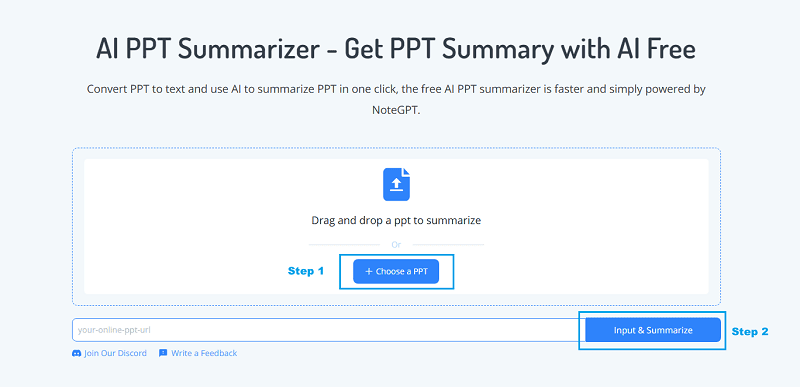
- 3. It automatically extracts the main points and organizes them into clear, concise notes—no extra formatting or manual editing required.
Convert PPT into other format manually:
- 1. Open your PowerPoint presentation.
- 2. Go to File > Export > Create Handouts.
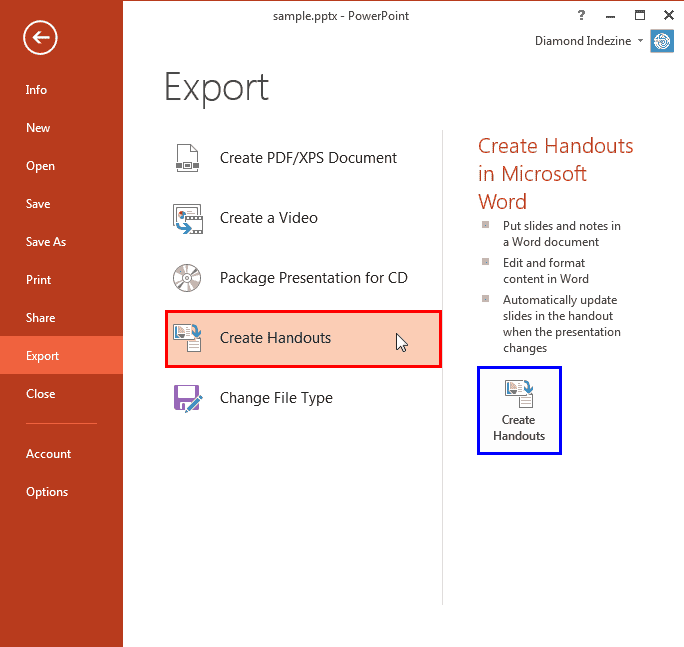
- 3. Select “Create Handouts in Microsoft Word.”
- 4. Choose your desired layout and export.
Types and Tips for Best Slides Summary
AI PowerPoint summarizers can create different types of summaries depending on your needs and learning style:
📝 Text Summary – A clean, paragraph-based version of your presentation for easy reading and review.
📊 Structured Table – Summarizes slides into organized key points, perfect for comparisons or data-heavy decks.
📄 Executive Summary Page – A one-page overview that highlights goals, results, and takeaways for quick reports.
🧠 Mind Map – Visually outlines the structure and flow of your slides, ideal for brainstorming or study planning.
🎓 Flashcards / Study Notes – Turns complex slide decks into bite-sized learning cards for quick memorization.
To get the best summarization results, follow these quick tips:
- Convert your PowerPoint into PDF or DOCX format before uploading for more accurate text extraction.
- Choose your preferred summary format (brief, detailed, visual) depending on your goal.
- Review and refine key points after AI generation for maximum clarity.
FAQs About AI Summarize Slides
Q: Can I summarize PowerPoint slides directly with WorkPPT?
A: WorkPPT currently summarizes content from PDF, DOCX, and TXT files. Simply export your PPT to one of these formats and upload to WorkPPT for instant summarization.
Q: How are AI PPT summarizers better than manual methods?
A: AI saves you time, reduces human error, and provides consistent, high-quality notes from your documents.
Q: What are the benefits of AI powerpoint summarizer?
A:
- Students: Save hours summarizing lecture slides and focus on learning.
- Teachers: Generate quick study notes or handouts from class materials.
- Business Professionals: Turn meeting presentations into executive summaries for team distribution.
- Researchers: Extract key findings from conference slide decks and academic reports.
Q: Are AI slide summarizers accurate?
A: Accuracy depends on your file quality. AI tools work best with clear text, structured slides, and readable speaker notes. They may not perfectly summarize images, complex charts, or handwritten notes, so a quick review is always recommended.
Q: Can I choose the summary length or style?
A: Yes. Advanced AI summarizers (e.g., Noiz PPT summarizer) allow you to set summary length, tone, or output format — from short bullet lists to detailed overviews, depending on your purpose.
💬 Conclusion:
Experience the convenience of slides to notes AI for yourself. Whether you’re a student, teacher, or professional, WorkPPT makes turning presentations into notes effortless.
Try WorkPPT today and simplify your workflow!

Summarize Your Files in 1-Click
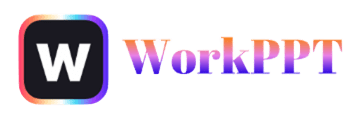
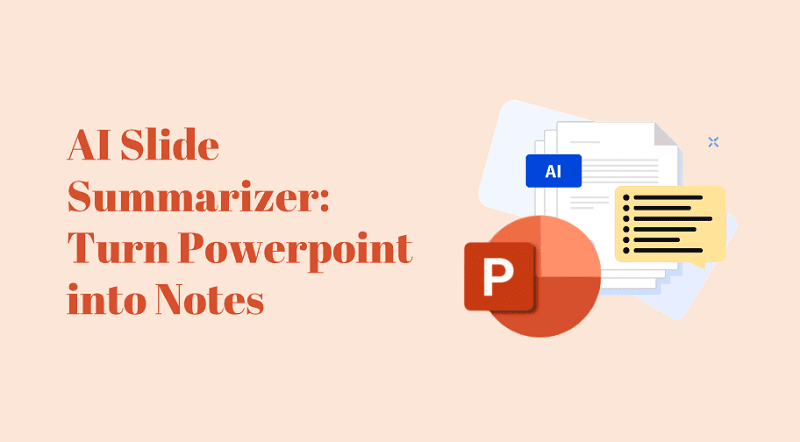
This web site certainly has all the info I wanted about this subject and didn’t know who
to ask.
hi, it is hard to tell the accuracy. It based on the length, difficulty and so on. You need to check the result; But tradictional notes make mistakes neither.