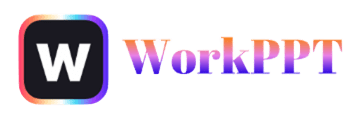Have you ever been to a PowerPoint night party? These parties are a new trend where friends gather to give funny, creative, and sometimes outrageous presentations on any topic they like.
We’ve put together a huge list of 50 funny PowerPoint topics, plus some tips on how to wow your audience and how to create amazing slides quickly with workppt. Ready to become the star of your next friend party? Let’s dive in!
Part 1: 50 Hilarious PowerPoint Topics
Choosing the right topic is half the fun! Here are 50 ideas to spark laughter and spark debate at your next slides night:
- Why My Dog Deserves His Own Netflix Show
- Ranking My Friends by Their Texting Habits
- The Most Useless Superpowers (That I Secretly Want)
- An In-Depth Analysis of SpongeBob Memes
- The Real Reason Pineapple Should (or Shouldn’t) Be on Pizza
- The Science Behind My Weirdest Dreams
- Why My Cat Is Secretly Plotting to Take Over
- Unwritten Rules of Group Chats
- How to Lose Friends and Annoy People: A Guide
- Which Disney Villain Would Win in a Rap Battle?
- A Definitive Ranking of Potato Chips
- Why I Would Survive a Zombie Apocalypse (and You Wouldn’t)
- The Conspiracy of Missing Socks
- Comparing My Exes to Fast Food Chains
- Why Coffee Is Just Bean Soup
- The Art of Procrastination: My Masterpiece
- Why Every Group Needs a ‘Mom Friend’
- The Strangest Google Searches I’ve Ever Made
- The Secret Lives of Houseplants
- How to Tell If Your Pet Is Judging You
- The Ultimate Guide to Awkward Small Talk
- If Movie Titles Were Honest
- Why My Little Brother Is an Alien
- A Case for Why Socks and Sandals Are Fashion Goals
- The Best Excuses for Being Late (Ranked)
- Why I Should Be President of the Moon
- The Worst First Dates in History
- Things I Could Buy If I Stopped Buying Coffee
- Predicting the Next Big TikTok Trend
- How Many Chickens Would It Take to Defeat an Elephant?
- Celebrity Lookalikes in Our Friend Group
- The Most Annoying TV Commercials Ever
- Why My Favorite Emoji Is Superior
- How to Win an Argument Without Any Facts
- A Guide to Misheard Song Lyrics
- Ranking Fast Food Mascots by Cuteness
- Why I Still Believe in Santa (And You Should Too)
- The Worst Movie Plots I’ve Ever Heard
- Why Mondays Are a Government Conspiracy
- A Detailed Defense of My Messy Room
- The History of Weird Internet Challenges
- The Real Reason Cats Knock Things Over
- How to Become a Meme Lord
- My Secret Plan to Become TikTok Famous
- The Most Useless School Subjects
- Ranking Cereal Mascots by Fighting Ability
- Why I’d Be the Hero in a Horror Movie
- The Best Excuses for Not Doing Homework
- How to Tell If You’re the Main Character
- Why This Presentation Is Better Than Yours
Feel free to pick any of these or use them as inspiration to invent your own!
Part 2: Tips for Delivering a Humorous Presentation
Giving a funny presentation is more than reading slides. Here are some tips to keep your friends laughing and engaged:
1. Use Good Timing
Timing is everything! Pause after a joke to let people laugh. Don’t rush through your slides. A little suspense before a funny reveal can make your punchline even better.
2. Add Visuals
Funny images, memes, GIFs, or even silly graphs can turn a good joke into a great one. Visuals make your points clear and memorable. For example, a meme about procrastination is funnier than just talking about it.
Where can you download memes and funny images?
Pro Tip: Always check if the image is free to use.
3. Tell a Story
Even a silly topic can be a great story. Start with a funny problem, add your “research” or “evidence,” and end with a dramatic conclusion. People love a story, even if it’s about why your cat is plotting world domination!
4. Read the Room
If your audience likes puns, give them puns. If they love sarcasm, add more! Pay attention to what’s making people laugh and play along.
5. Use Presentation Designed for Humor
Not all templates are created equal. Some are too formal and can kill your vibe. WorkPPT has special templates made for funny, creative presentations. These have bold colors, comic-style layouts, and built-in spots for memes and GIFs. They make your slides pop without any design skills needed!
Part 3: How to Easily Create a Funny PowerPoint with AI in 5 Mins
WorkPPT AI Presentation Maker
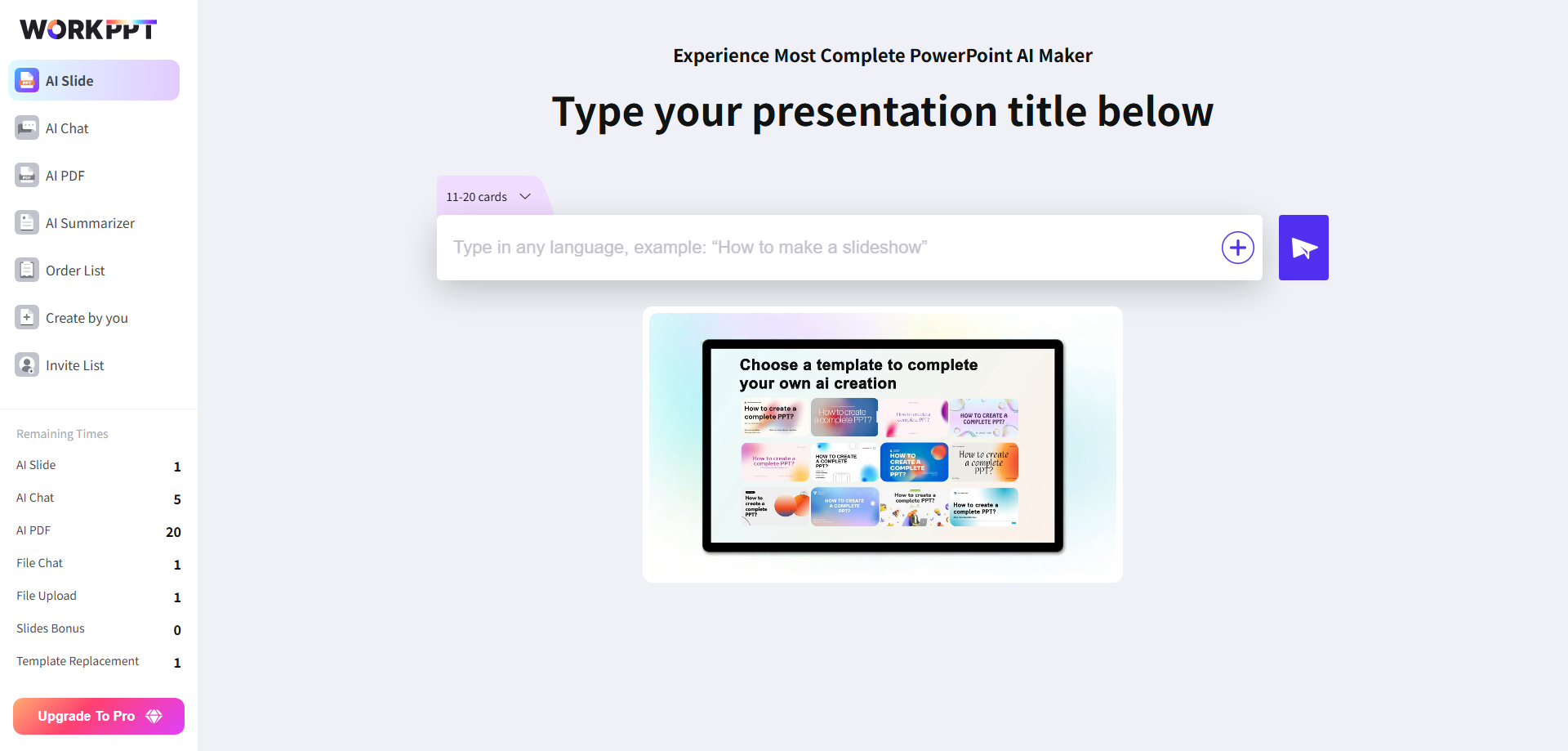
⭐ Rated 4.8 by 1.3M Users
Step 1: Type Your Funny PowerPoint Titles
Start by typing in your funny or creative presentation title. Not sure what to write? WorkPPT can help you brainstorm with its smart suggestions.
Step 2: Modify the AI-Generated Outline
WorkPPT uses AI to quickly generate a full outline for your topic. Review the suggested sections and points. You can easily add, remove, or change anything to fit your own style and jokes.
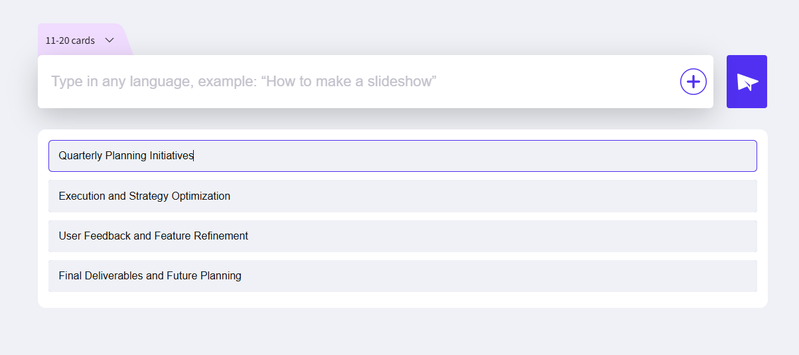
Step 3: Choose a Template
Browse through WorkPPT’s huge collection of templates, including many designed for humor and parties. Pick a colorful, playful design that matches your vibe.
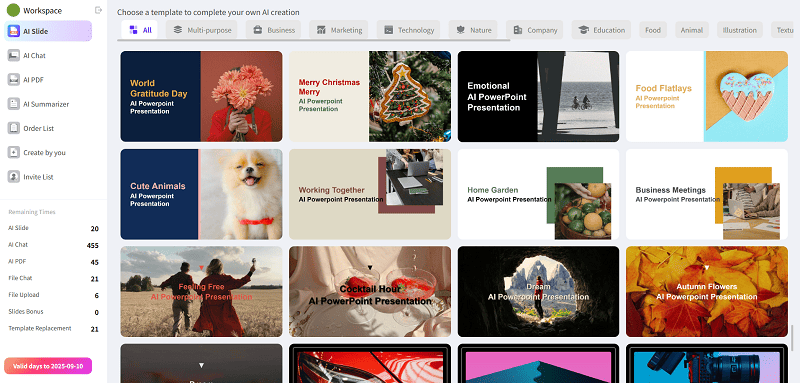
Step 4: Modify and Customize Your Final Presentation
Now, make your slides unique! Add your jokes, memes, images, GIFs, or stickers. Drag and drop elements, change colors, or add animations—WorkPPT makes it easy to personalize every slide.
Step 5: Present Anywhere
Show your slides directly from WorkPPT in your browser—no need to download anything. If you want, you can also export your presentation to PowerPoint or PDF for sharing or offline viewing.
With WorkPPT, you can go from a funny idea to a finished, professional-looking presentation in just minutes. It’s the easiest way to wow your friends and keep everyone laughing at your PowerPoint party!
💷 726263 slides made
💬Conclision
The best presentations are the ones that make everyone laugh—even if they’re a little silly or over the top. With 50 hilarious presentation topics to try, you’ll never run out of ideas for your next slides night.
And if you want to create awesome, funny presentations easily, give WorkPPT AI presentation maker a try. With funny templates, built-in memes, and AI-generated ideas, it’s the fastest way to make everyone at your party say, “Wow, I wish I’d thought of that!”
So pick a topic, grab your friends, and get ready to make your next party unforgettable. Happy presenting!

WorkPPT – Create Presentation in 1-Click
Simple enter the topic and get a complete funny and beautiful presention after few mins.