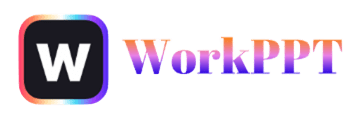Many people overlook the last slide of their presentation, often called the “Thank You Slide,” or add it at the last minute. However, a well-designed Thank You Slide can make your message memorable and encourage interaction.
In this blog, you will learn why the Thank You Slide matters, how to create one that stands out, and how to make your work easier and better with AI.
Part 1: Why the Thank You Slide Matters & Common Types
1.1 Why Is the Thank You Slide Important?
The Thank You Slide is more than just a polite gesture. Here are a few reasons why it matters:
- It signals the end: Your audience knows the presentation is finished and can prepare for questions or discussion.
- It shows appreciation: Saying “thank you” makes your audience feel valued, whether they are clients, colleagues, or students.
- It encourages feedback: Many Thank You Slides include a phrase like “Any questions?” or “Let’s discuss,” which invites interaction.
- It leaves a lasting impression: The last thing people see often stays in their minds.
A strong Thank You Slide can help you finish your presentation on a high note. It can also make you look more professional and organized.
1.2 Common Types of Thank You Slides
- Simple Thank You: Just a “Thank you” or “Thank you for your attention” text, sometimes with your name and contact info.
- Thank You + Questions: This type includes a “Thank you” message and a prompt for questions (for example, “Thank you! Any questions?”).
- Thank You with Visuals: These slides use images, icons, or graphics—such as electrons for a science topic—to make the slide more interesting.
- Thank You + Summary: Some people add a short conclusion or key takeaway with the thank you message.
- Team Thank You: If you worked with a group, you can add team member names and photos.

Enter a topic and get a complete presentation with thank you slide in 1-click.
Part 2: Tips to Make Your Thank You Slide Stand Out
- Use simple, clear text: Avoid long sentences. For example, “Thank you for your attention” or “Thanks for listening” works well.
- Add visuals: Use icons, illustrations, or photos that match your topic. For a science talk, you might use images of atoms or electrons.
- Match your theme: Keep the colors, fonts, and style the same as the rest of your presentation. This helps your slides look professional.
- Include your contact details: If you want people to reach out, add your email or LinkedIn.
- Invite questions: Add “Any questions?” or “Let’s discuss” to start a conversation.
- Show appreciation: Use friendly language. Phrases like “We appreciate your time” or “Thank you for being here” are warm and positive.
- Keep it simple: Avoid clutter. Too many words or images can distract the audience.
- Use animation carefully: Simple transitions or animations can make your slide more dynamic, but do not overdo it.

- “Thank you for your attention!”
- “We appreciate your time.”
- “Thank you! Any questions?”
- “Thanks for joining us today.”
- “Let’s connect! [Your email/contact]”
✍ [You May Also Like]: Presentation Techniques: How to Make an Effective Presentation
Part 3: How to Create a Thank You Slide in PowerPoint
Method 1: Creating a Thank You Slide in PowerPoint
- Open your presentation and add a new slide at the end.
- Choose a blank template or one that matches your theme.
- Add your thank you message. Use short, clear text.
- Include visuals if needed (use icons, photos, or shapes).
- Check your slide for consistency. Make sure fonts, colors, and layout match the rest of your slides.
- Save and review. Practice your ending with this slide.
Method 2: Creating a Thank You Slide with AI PPT Maker
What is WorkPPT?
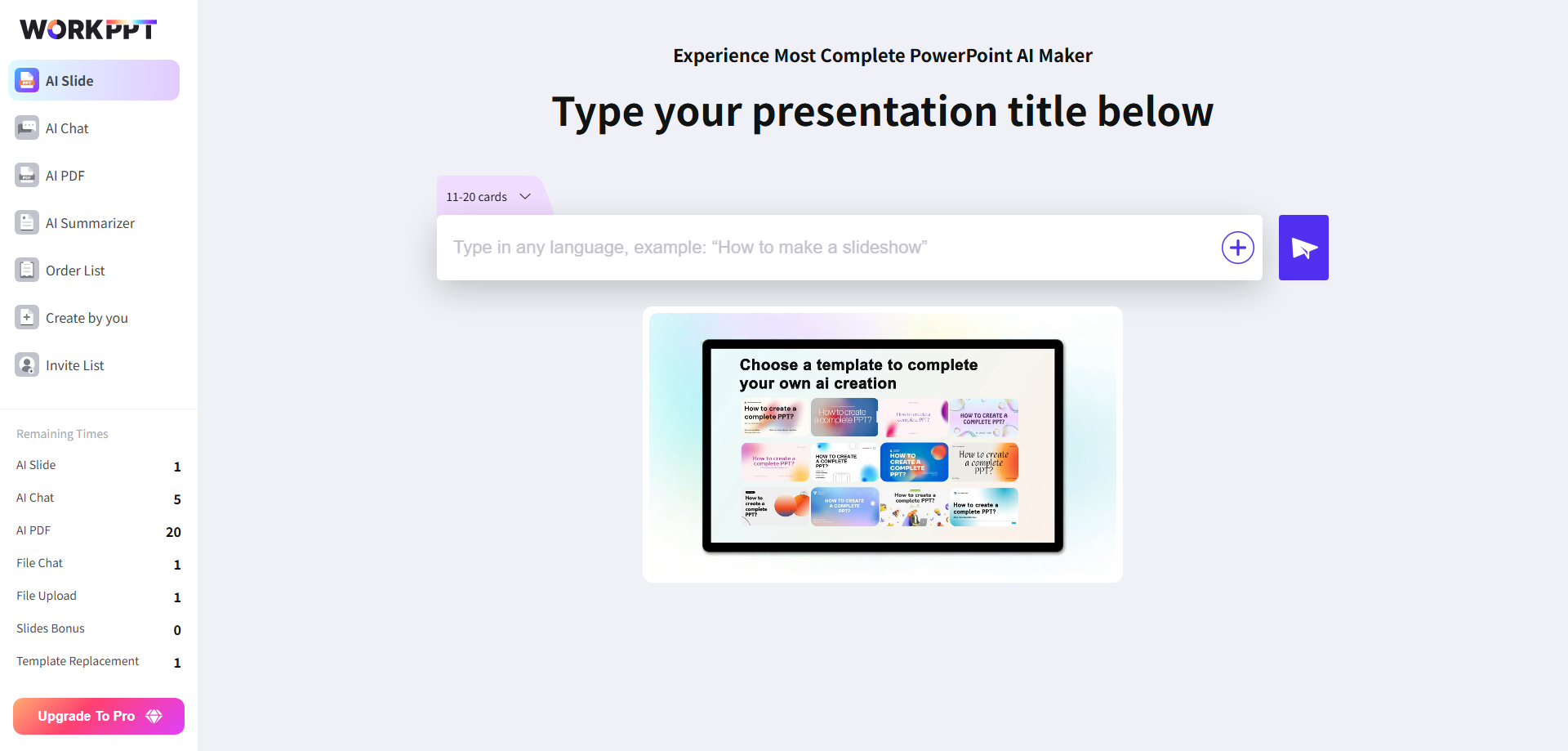
- WorkPPT is an online AI tool that creates presentations for you.
- You can enter a topic or upload a file (like a document or outline).
- The AI will generate a full PowerPoint presentation, including a Thank You Slide.
- All slides—including the Thank You Slide—are editable. You can change the text, add images, or move things around.
- This means you can personalize your conclusion, add your own style, or include special content.
Why Use WorkPPT?
- Save time: No need to design each slide from scratch.
- Easy to use: Just input your topic or upload your file.
- Customizable: You can edit any slide, including the ending.
- AI-powered: The content is generated based on your needs.
How to Use WorkPPT for Thank You Slides
- Click the button below to visit WorkPPT presentation maker.
- Enter your topic or upload your file.
- Let the AI generate your slides.
- Edit the Thank You Slide as you like—change the message, add your contact, or include visuals.
- Download your finished presentation.
Part 4: Best Thank You Slides Download Sites
- Slidesgo: Offers free and premium PowerPoint and Google Slides templates, including Thank You Slides.
- Canva: Provides many free and paid slide designs. You can search for “Thank You Slide” and customize them online.
- SlideModel: Has a variety of professional templates for business and academic presentations.
- Slideegg: Offers high-quality presentation templates, including creative Thank You Slides.
- Slides Carnival: Features free PowerPoint resources and creative slide ideas.