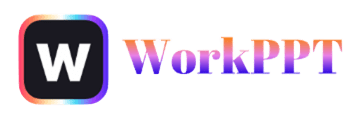Slide decks have become essential tools for explaining ideas, teaching concepts, and persuading audiences across business, education, and creative fields. But what is a slide deck? You know it exactly? In this guide, we will discuss the slide deck definition and how to create one. Let’s get started.
What is a Slide Deck
A slide deck is a collection of slides used to support a presentation visually. It typically includes text, images, charts, and graphics that help a speaker communicate ideas clearly and effectively.
The Core Purpose of a Slide Deck
The true purpose of a great slide deck is to support the speaker, not replace them. Its core purposes are:
Visual Support: To provide a visual anchor for your words.
Simplify Complexity: To make complex data (like numbers and statistics) easy to understand through charts, graphs, and infographics.
Guide the Audience: To provide a clear structure and roadmap for your talk, so the audience can follow along.
Enhance Storytelling: To use powerful images and keywords to build an emotional connection and make your message more memorable.
Slide Deck vs. Presentation
People often mix up the two terms, but they actually mean different things:
Slide Deck: This is the file you create. It’s the group of slides with images, text, and charts.
Presentation: This is the event or the action. It’s the act of you (the speaker) delivering your message to an audience, using the slide deck as support.
How to Make a Slide Deck
Create a Slide Deck with Classic Manual Tools
Step 1: Start with Your Topic(Planning)
Step 2: Create a Strong Outline
Step 3: Choose Your Software
Here are some commonly used slide software:
- Microsoft PowerPoint: It offers flexible design tools, templates, animations, and offline access.
- Google Slides: This tool is free and online. It is great for teamwork.
- Apple Keynote: This is for Mac, iPhone, and iPad users.
Step 4: Draft Your Content (One Idea Per Slide)
Step 5: Design Your Layouts
Step 6: Add High-Quality Visuals
Step 7: Review, Proofread, and Rehearse
As you can see, the traditional way takes a lot of time, effort, and design skill. You have to be a planner, a writer, and a designer all at once.
But what if you could skip most of these steps?
Make Slide Deck with WorkPPT Slide Deck Maker
What if you could go from a single idea to a full presentation in 30 seconds? WorkPPT Slide Deck Maker can realize.
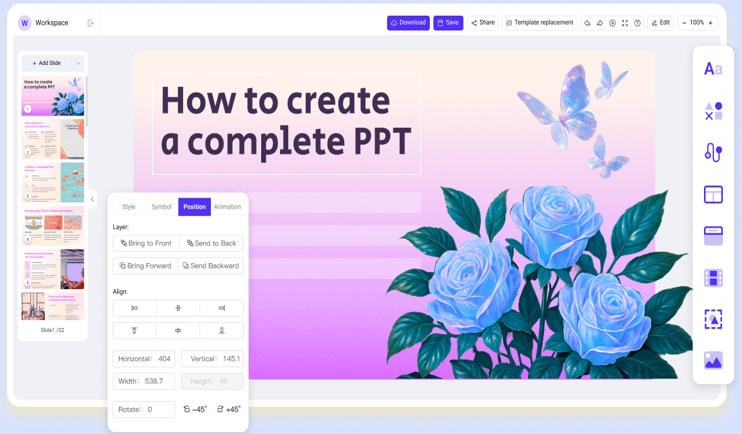
How it Works: Unlike traditional tools, you don’t need to start with a blank slide. WorkPPT handles the process with Artificial Intelligence. You just type a prompt.
Why is it faster than traditional tools:
- It automatically does Step 1 & 2: The AI instantly generates the plan and outline for you.
- It handles Step 4, 5, & 6: It writes the content for each slide, designs professional layouts, and finds relevant, high-quality images automatically.
This allows you to skip the most time-consuming parts of the ‘traditional’ process. Your job is no longer to be a designer, but just to review and refine the final 90% draft.
⭐⭐⭐⭐ Rated 4.2 on Trustpilot
Slide Deck Template
PowerPoint, Google Slides, and Keynote: When you click “New,” they all offer some basic templates.
If you want more variety, these websites offer amazing, high-quality templates:
Canva: It has thousands of beautiful, modern, and creative templates for free. It’s perfect for social media, marketing, and creative pitches.
Slidesgo: Famous for its beautiful, illustrative, and modern designs. It works perfectly with Google Slides and PowerPoint.
Slides Carnival: Offers a wide range of clean, elegant templates.Business, professional, and minimalist designs.
FAQs about Slide Deck
Q: What is a slide deck in PowerPoint?
A: A slide deck in PowerPoint refers to a collection of slides created using Microsoft PowerPoint. It includes all the slides in one .ppt or .pptx file, organized in sequence to support a presentation.
Q: What is a slide deck used for?
A: Slide decks are used for:
- Business meetings
- Pitching to investors
- Sales presentations
- Reports and summaries
- Training and education
- Webinars and workshops
Q: What makes a good slide deck?
A: An effective slide deck usually includes:
- A clear title slide
- A simple agenda or outline
- Strong headlines that express one idea per slide
- Minimal text and plenty of white space
- Consistent design (colors, fonts, layouts)
- Relevant visuals such as charts, icons, and photos
- Logical flow from beginning to end
- A memorable conclusion or call to action
Q: What tools can I use to make a slide deck?
A: Popular tools include PowerPoint, Google Slides, Keynote, and AI tools like WorkPPT, which generates full slide decks automatically.
💬 Conclusion:
Now you know what is a slide deck is and how to make one. It is a simple tool to help you share your ideas. Remember the rules: Keep it simple. Keep it visual. And always focus on your main message. If you want to get an effective slide deck faster, try WorkPPT to boost your process.

WorkPPT Slide Deck Maker
Create presentation-ready slide decks instantly. Just enter a topic, WorkPPT handles the structure, design, and visuals for you.